Build Your Online Store Your Way
Create a completely custom online store that you own with the Commerce Street WordPress theme and WooCommerce!

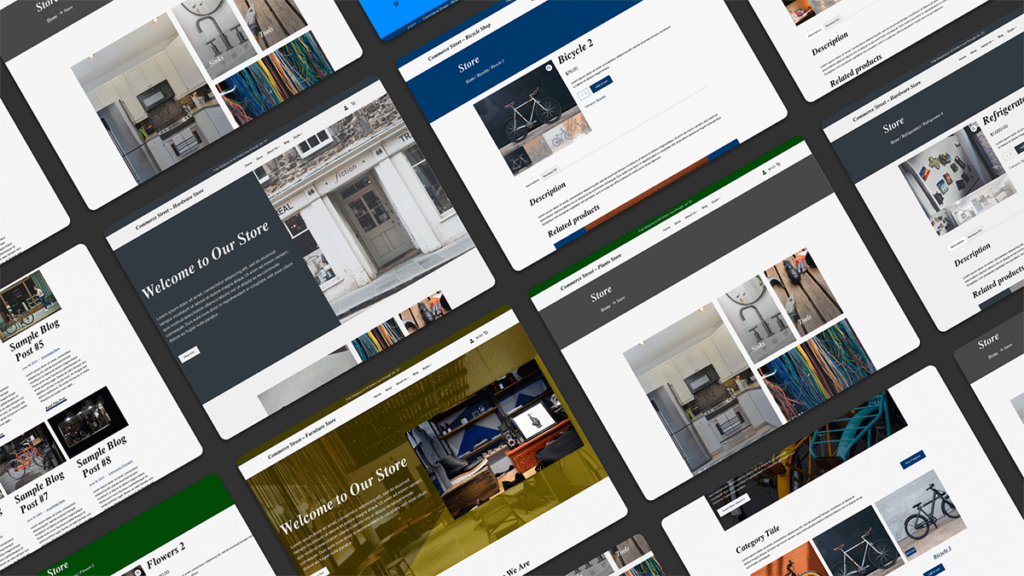
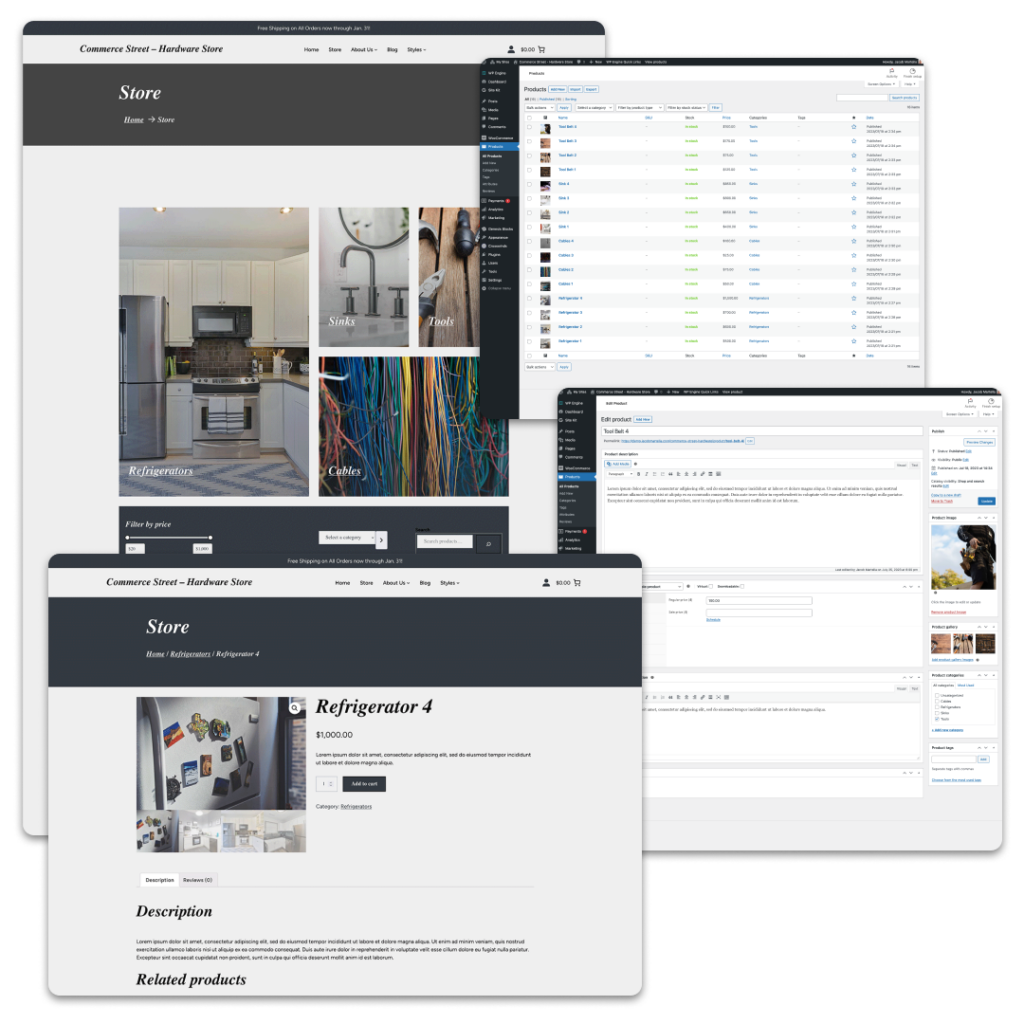
Commerce Street + WooCommerce = Amazing Online Store for Your Business!
Selling online is incredibly popular these days. You can extend your reach to the entire world and allow people to buy your products without needing to step into your store.
And the power of Commerce Street and WooCommerce make creating your own custom online store easy!
As the best WordPress ecommerce plugin, WooCommerce allows you to turn your website into an online store with just a couple of clicks. And it makes displaying and managing your products easy. Plus it helps you manage and process all of the orders that come through your store.
And Commerce Street helps give your online store a great design. As a WordPress block theme, you’ll be able to customize every part of your website — from the fonts and colors to the headers, footers and every page and everything in between — right from your dashboard. And the theme comes with over 200 patterns that make creating pages and templates quick and easy.
You’ll be able to create an online store that you own for your business or hobby without touching any code!
Why Commerce Street?
How Commerce Street Can Help You Create an Amazing Online Store
The goal for your online store should be to sell as many products as possible. And Commerce Street will help you accomplish this goal. From the multitude of patterns to the customizations to performance and a great design, you’ll be able to get up and running with a great online store in no time.
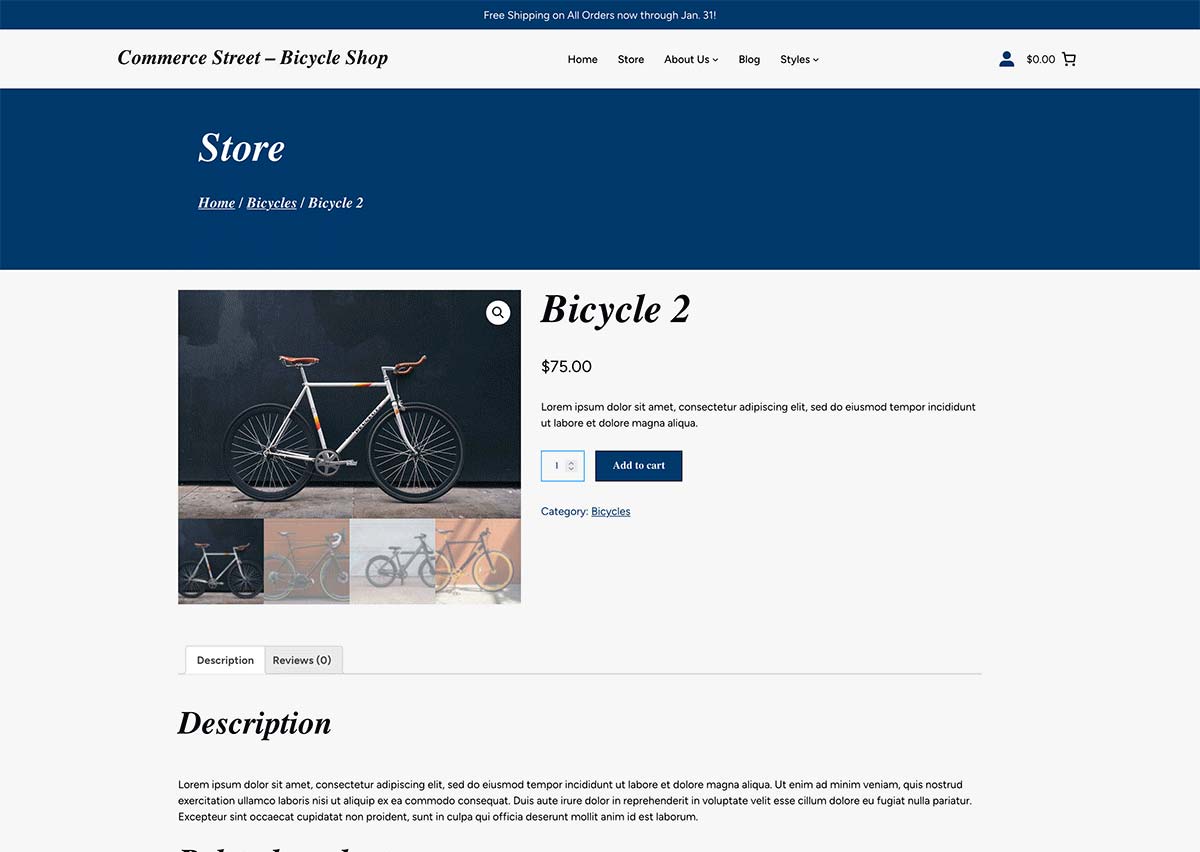
Create Convincing Product Pages
Your product pages are the most important pages on your website. This is where someone will make the decision to buy. Commerce Street helps you create great product pages with features, reviews, product images and more to get more conversions and sell more products.
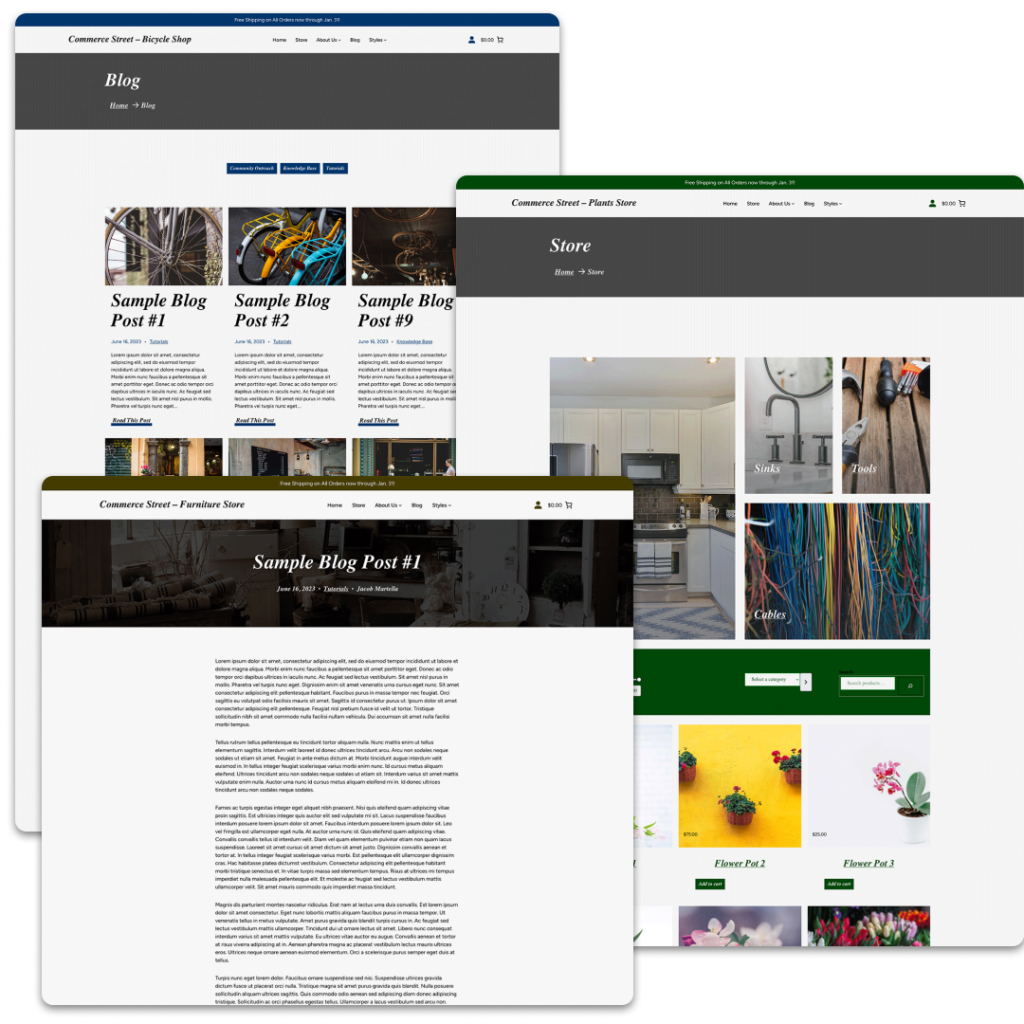
Show Off Your Great Products
Your products are the show on your website. And Commerce Street can help you display those products prominently throughout your website. With a variety of latest and featured products section patterns, you can let everyone know what you have in your store to sell.
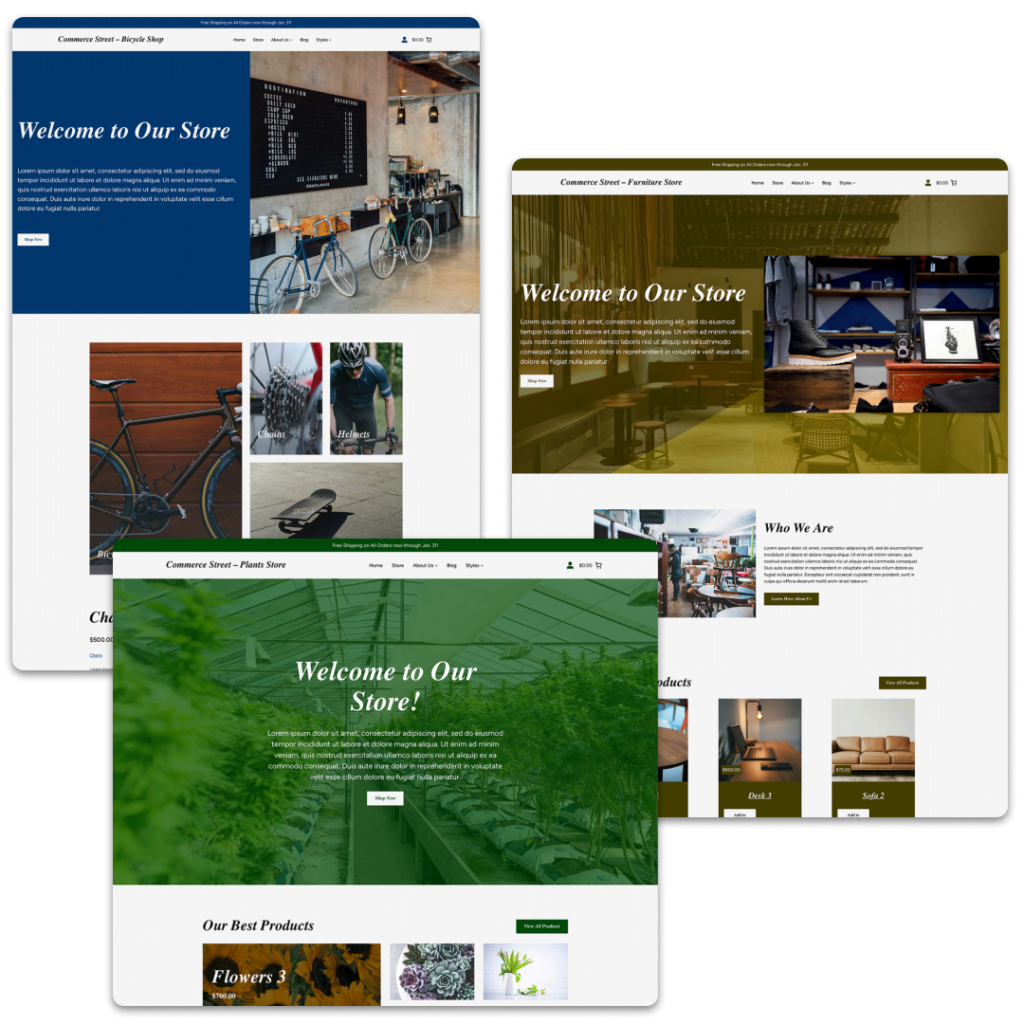
Create a Great Homepage
Your store’s homepage is one of the most important pages on your website. And you can craft your perfect homepage easily with Commerce Street. From latest and featured products sections to various text and media sections to photo grids, you can create an amazing homepage in just a few minutes.

Use Over 200 Patterns to Quickly Create New Pages
Want to start your page with an amazing hero section? Want to highlight the top features for a product? No problem. Commerce Street has over 200 patterns you can use throughout your website so you can craft perfect pages that help your store sell more products.
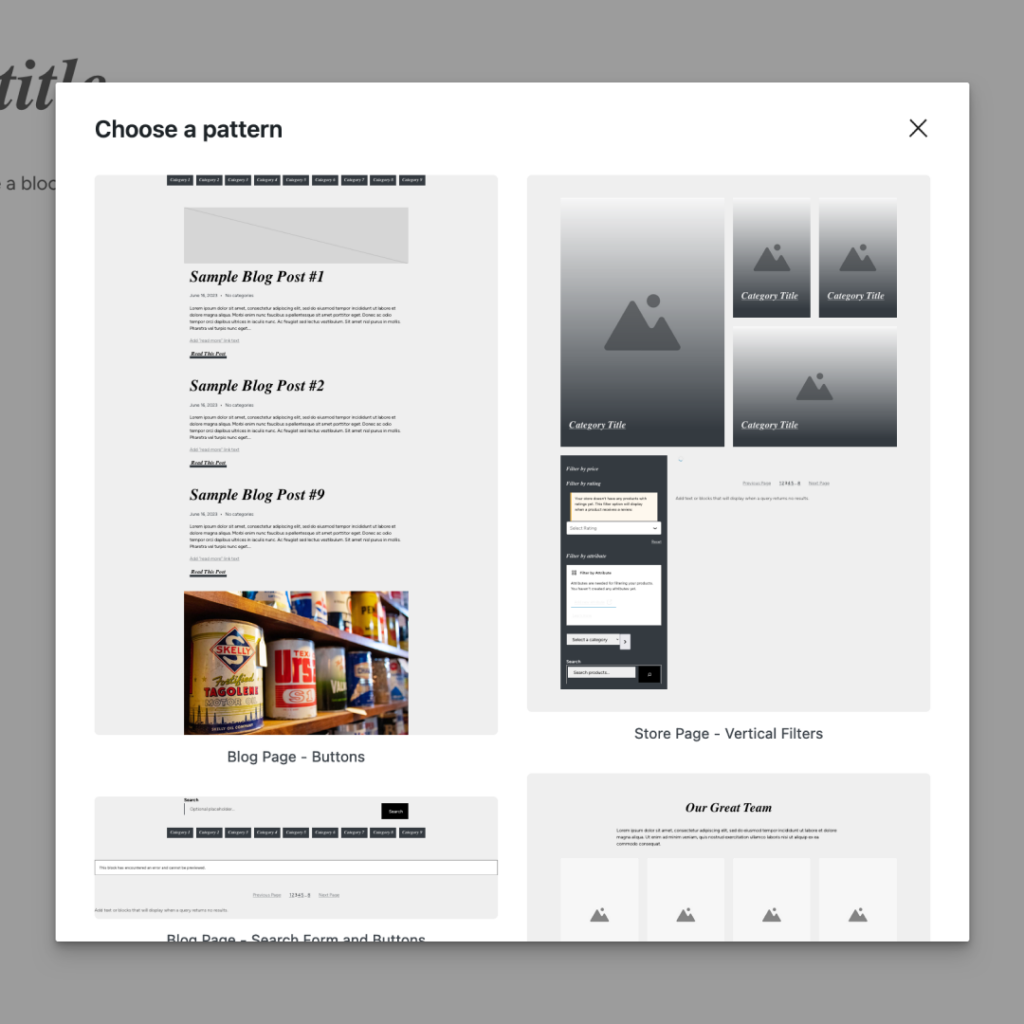
Or Use One of the Many Page Patterns to Create an Entire Page with Just One Click
Build your homepage, team page, contact page, store page or a landing page with just one click with the many page patterns that come with the theme. Just find the pattern you want, change the text and images and you’re good to go!
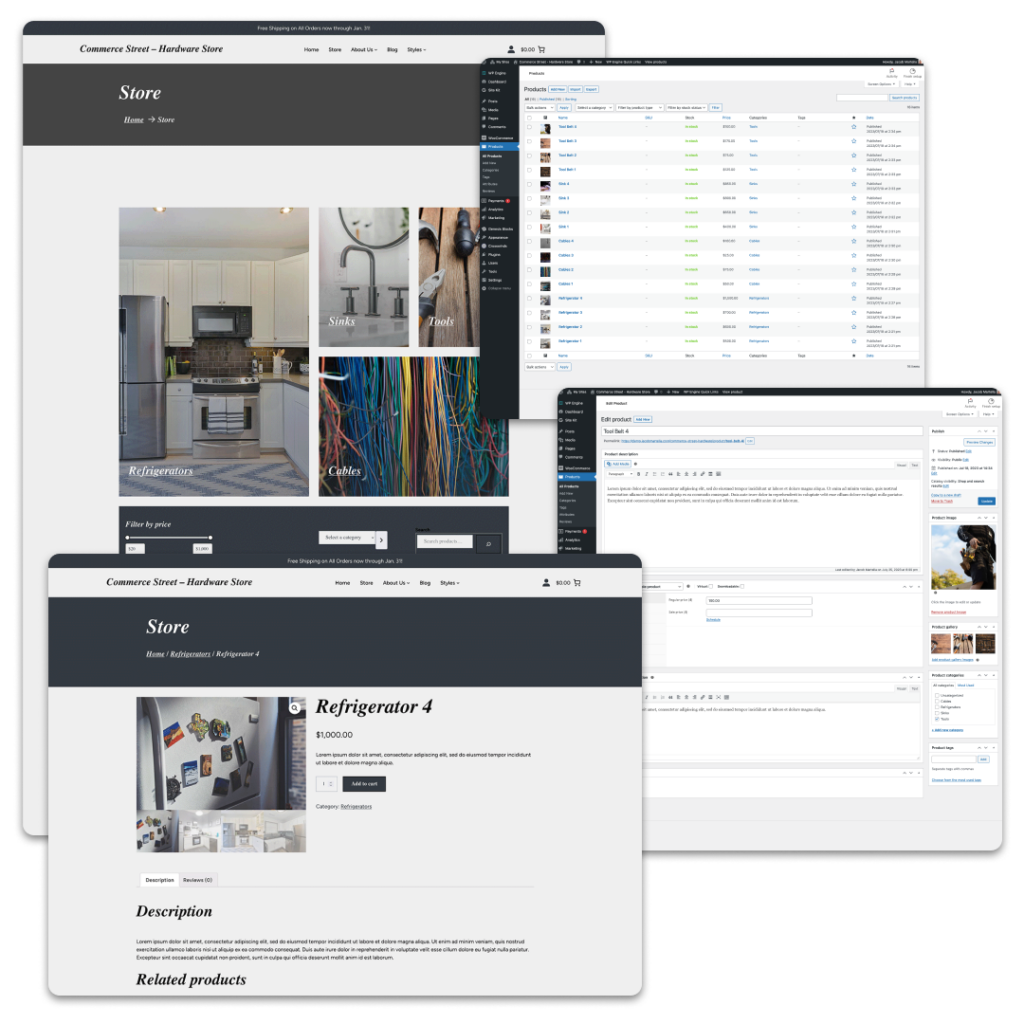
Customize Any Template Right From Your Dashboard
You’re not just limited to the header, footer or other template choices that were made a while back. You can customize it all right from the sidebar. So add a call to action button in your header. Change the layout of your footer. Make a bold change to the blog post template. It’s easy to do!
Why WooCommerce?
Easily Run Your Online Store with the Power of WooCommerce
Commerce Street utilizes the power of WooCommerce to help you create an amazing online store for your hobby or business.
Why WooCommerce?
It makes it super easy for you to turn a WordPress website into an online store. You’ll be able to manage all of your products, track and process orders and spend less time dealing with technical headaches and more time running your business.
It’s the best way to create an online store that you actually own.
Manage and Add Products in an Easy to Use Interface
As a store owner, you’re probably going to be managing your products a lot. WooCommerce makes it easy to do that. You’ll be able to add in new products, edit current products and even remove old products right from your dashboard.

Track and Fulfill Orders in One Place
The most important part of any ecommerce operation is fulfilling orders to satisfied customers. WooCommerce makes it easy for you to take those online orders and make sure you get them processed and shipped in a timely manner to keep your customers happy.

Connect Your Online and Physical Store
If you have a physical store, you’re going to want to make sure that you’re able to connect it with your online store. WooCommerce allows you to just that, so you can always make sure your inventory and other information is always up-to-date between both locations.

Stay Updated on Your Store with a Mobile App
Want to stay informed about your online store while you’re on the go? WooCommerce comes with a mobile app that allows you to see the latest orders and their status right from your phone. No computer necessary!

Take Tap-to-Pay Payments
Tap-to-payments have become increasingly popular over the last couple of years. And they get even easier for you to implement for your physical store with WooCommerce. You’ll be able to accept those payments and fulfill those orders all from your WooCommerce dashboard.

Own Your Own Store
The biggest plus to using WooCommerce is the ability to own your own store. While services like Shopify make it easy to create an online store, you’re still relying solely on their services. With WooCommerce, your store is your own, and no one can tell you what to do.





WooCommerce Add Ons
Add Extra Functionality for Your Store
While the base WooCommerce experience is great, there is a wide selection of add ons that allow you to take your website to the next level. Here are some of the things you can add to your store to give you more functionality, like shipping, extra payment gateways, better reporting and more!
Simplify Your Shipping Process
Shipping is a hassle. There’s no way around it. But there are a set of WooCommerce add ons that will make it easier for you to deal with shipping — from generating shipping labels right from the dashboard to automatically getting shipping rates from various companies.
Add Different Payment Options
There are a lot of different options for how you can take payments for products through your website. From Square to Paypal to Stripe to WooCommerce’s own payment gateways, you’ll be able to use the payment option that’ll work the best for your customers.
Enhance Your Product Pages
Product pages are the most important pages on your online store. That’s where someone will make the decision to buy the product. From enhanced reviews to product recommendations to better product images, you’ll be able to create product pages that will increase sales.
Increase Conversions
The goal of your online store is to get people to buy your products. And there are WooCommerce add ons that will help you do just that. From more streamlined checkout options to cart recovery to bundles and more, you’ll have many tools in your tool belt to help your business grow online.
Step-by-Step Guide
How You Can Create Your Online Store Today!
Creating an online store using Commerce Street and WooCommerce does take some time, but here is a simple road map to how you can launch your business’ online store as quick as possible.
1.
Purchase Web Hosting and a Domain
Your journey will start with purchasing a domain name and web hosting for your website. You can learn more about how to purchase a domain name in this blog post, and you can dive into your best options for web hosting in this blog post.


2.
Purchase and Install Commerce Street
Once you have your domain name and web hosting, it’s time to purchase and install the Commerce Street theme. And don’t worry. The theme comes with plenty of documentation to help you know what you need to do.
3.
Add and Setup WooCommerce
Next you’ll need to add WooCommerce to your website. The good news is that it comes with a great setup wizard that walks you through everything you need to get your store up and running. Also take the time to look through their add ons to see what extra functionality you want to add to your store.


4.
Add in Your Products
Now that WooCommerce is installed and set up, you’ll need to add in your products. Make sure to have great descriptions for each product and high quality photos so people know what they’re buying. There are tons of options for your products, from simple products to products with a lot of different variations. WooCommerce allows you to do whatever you need for your store!
5.
Customize Your Website
Once you have both Commerce Street and WooCommerce installed on your website, it’s time to customize your website to your heart’s content. You can change the colors to match your branding, you can create the homepage you want, you can change up your store and product pages and anything else you want to customize. It’s all possible through the site editor!


6.
Add in Other Plugins
After you’ve got it all looking how you want it, it’s time to add in other plugins to help with your SEO, analytics, security and other aspects. If you need it, there’s probably a WordPress plugin for that!
7.
Let People Know About Your Online Store
Now that you’ve got your products in your store and you’ve got the website looking the way you want it, it’s time to launch the website! Let people know that your website exists. Add it to Google Search Console. Share it on social media.
You now have your own online store to sell your products!

Start Creating Your Online Store Right Now!
Ready to get started creating your own online store with Commerce Street? Awesome! Start the checkout process by clicking the button below. Then use the theme and the documentation to get it installed and set up on your website. You’ll be building an awesome online store in no time!
Price: $50/year

Frequently Asked Questions
What do I need?
You will need web hosting and a domain. Commerce Street is just a WordPress theme. You will need an existing WordPress website to upload the theme to. If you want the website built for you, check out the Online Store Starter Kit.
Where is the documentation for Commerce Street?
The documentation for Commerce Street can be found over on the documentation website for the Crosswinds Framework.
Will the price for the theme ever increase?
The price for the theme will not change. It will be the same year subscription price for support and updates, but the price won’t change. If you purchase the all access bundle to get access to every Crosswinds Framework theme, that price will likely go up.
What if I need help creating a website?
If you need help creating a website, you can check out the Online Store Starter Kit to get the website built for you.
Can I get a refund if need be?
Yes, the theme comes with a 15-day money back guarantee. You can request the refund through your account page or by sending a message through the contact form.
How does Commerce Street work?
Commerce Street is a WordPress theme, which you will need to upload and activate on your WordPress website. It’s a part of the Crosswinds Framework, so you will also need the Crosswinds Framework theme, which is a parent theme for Commerce Street, and the Crosswinds Blocks plugin, both of which come for free with your purchase. You can learn more about how to get it set up on your website in the documentation.