Crosswinds Framework WordPress Theme
Create the website of your dreams today by using the Crosswinds Framework base theme!
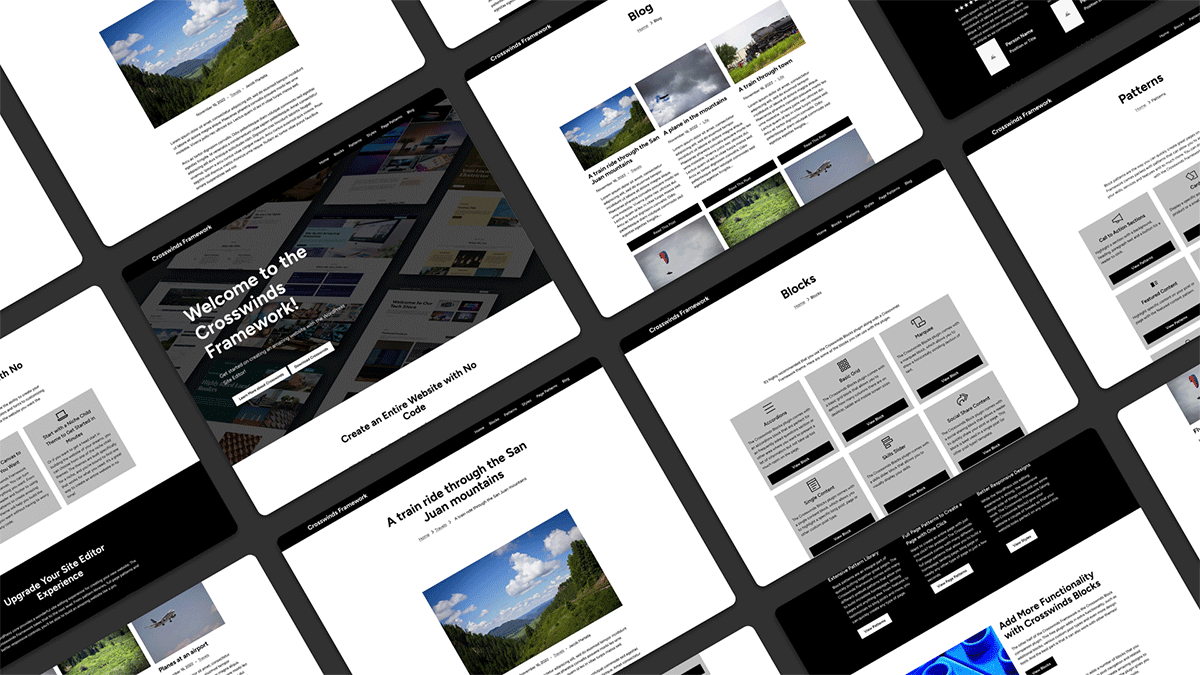
Build the website (or websites) you want to build with the Crosswinds Framework!
WordPress recently changed the way you can create websites with the world’s leading CMS. With block themes and site editing, you’re no longer restricted with what you can do for the design of your website.
From customizing colors and fonts to changing your header, footer, your homepage, blog page and everything in between, you can create an entire website right from your dashboard. And blocks and patterns allow you to create cool functionality and designs throughout your pages.
The Crosswinds Framework (along with the FREE Crosswinds Blocks plugin) takes those new tools and makes them even better for you. The Framework gives you patterns that allow you to create entire pages, change the header and footer and customize every template on your site. And the patterns library makes it easy for you to create amazing pages without having to write any code. Plus, the Framework is built with accessibility, performance and responsive design in mind, so you’ll truly be getting the best WordPress site editor experience.
Details
- Version: 1.1.2
- Requires WordPress Version: 6.2
- Tested Up To: 6.5
- Requires PHP Version: 7.4
Level
Free
Tags
base
Required Plugins
- Crosswinds Blocks
- The Icon Block
Suggested Plugins
- Block Visibility
- Yoast SEO
- Google Site Kit
- Gravity Forms
No Code Experience
Create Your Website With No Code
For the longest time, if you really wanted to customize your WordPress website’s design, you needed to learn PHP, HTML CSS and maybe some Javascript. If you wanted a dazzling design that brought in customers, clients or readers, you needed to hire a web designer and/or developer to help you out.
But not anymore. The new WordPress site editor along with the power of the Crosswinds Framework puts those days in the past. Now you can create any type of website you want right from the editor. And the Crosswinds Framework comes with design guardrails that help you easily create great designs no matter what device your site is viewed on.
Welcome to the future of creating awesome websites!
Use the WordPress Site Editor
The WordPress site editor is a game changer for how users can create and manage your website. You can build your entire website in the dashboard without touching any code. The Crosswinds Framework taps into these new features along with amazing patterns, better responsive designs and more to create a dazzling website for yourself or your business.
Blank Canvas to Create Your New Website
On its own, the Crosswinds Framework gives you a blank canvas to create whatever you want. The theme is non-opinionated, which means that while it comes with basic styling, it won’t get in your way. You can change the colors and fonts. You can customize your services section. You can change how your blog page or blog posts look. It simply gives you the tools to truly build anything.
Customize Your Fonts, Colors, Templates and Template Parts to Make Your Website Your Own
With the Crosswinds Framework, you’re not locked into any color, font and other design decisions like you would with a regular theme. Instead, you can customize everything. Make the colors match your branding. Change the fonts that are used on the website. Customize how your header, footer, homepage, single post template and everything else look. It’s your website. You can do whatever you want with it!
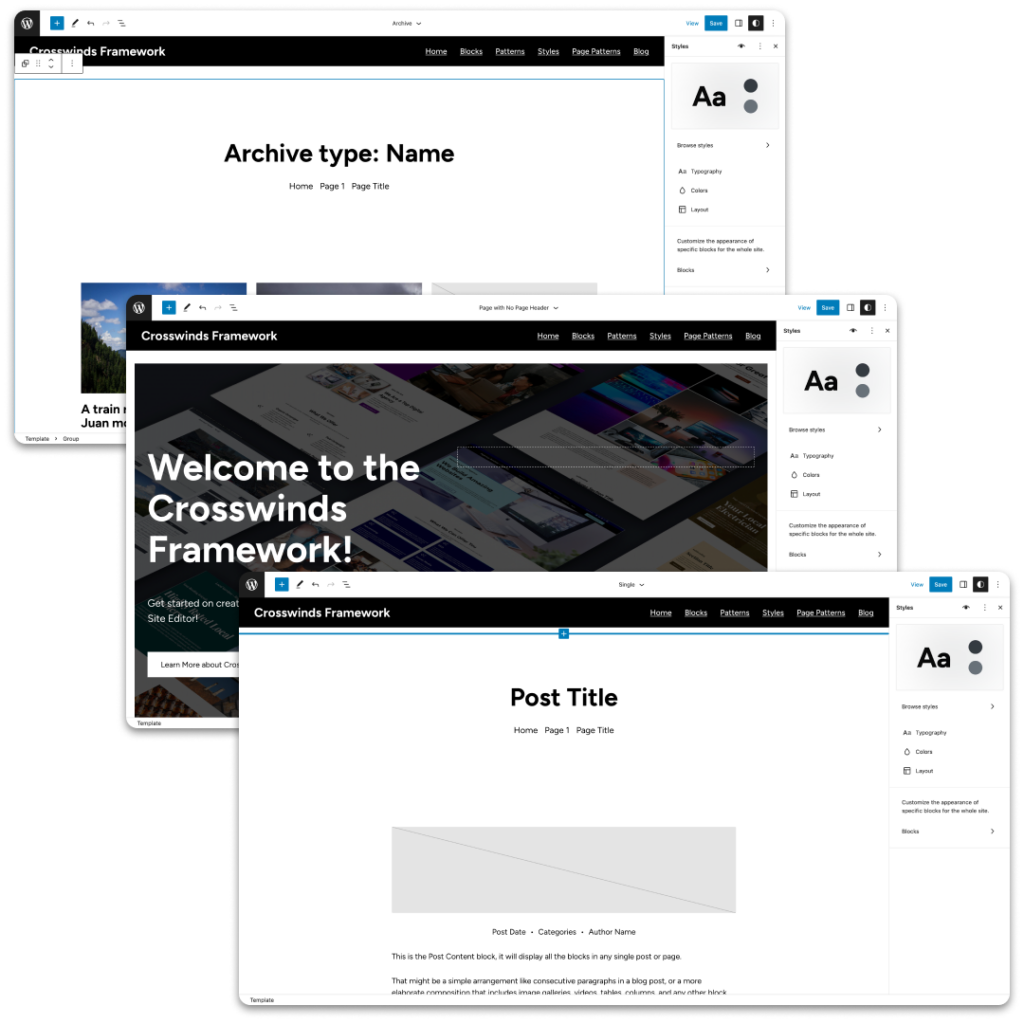
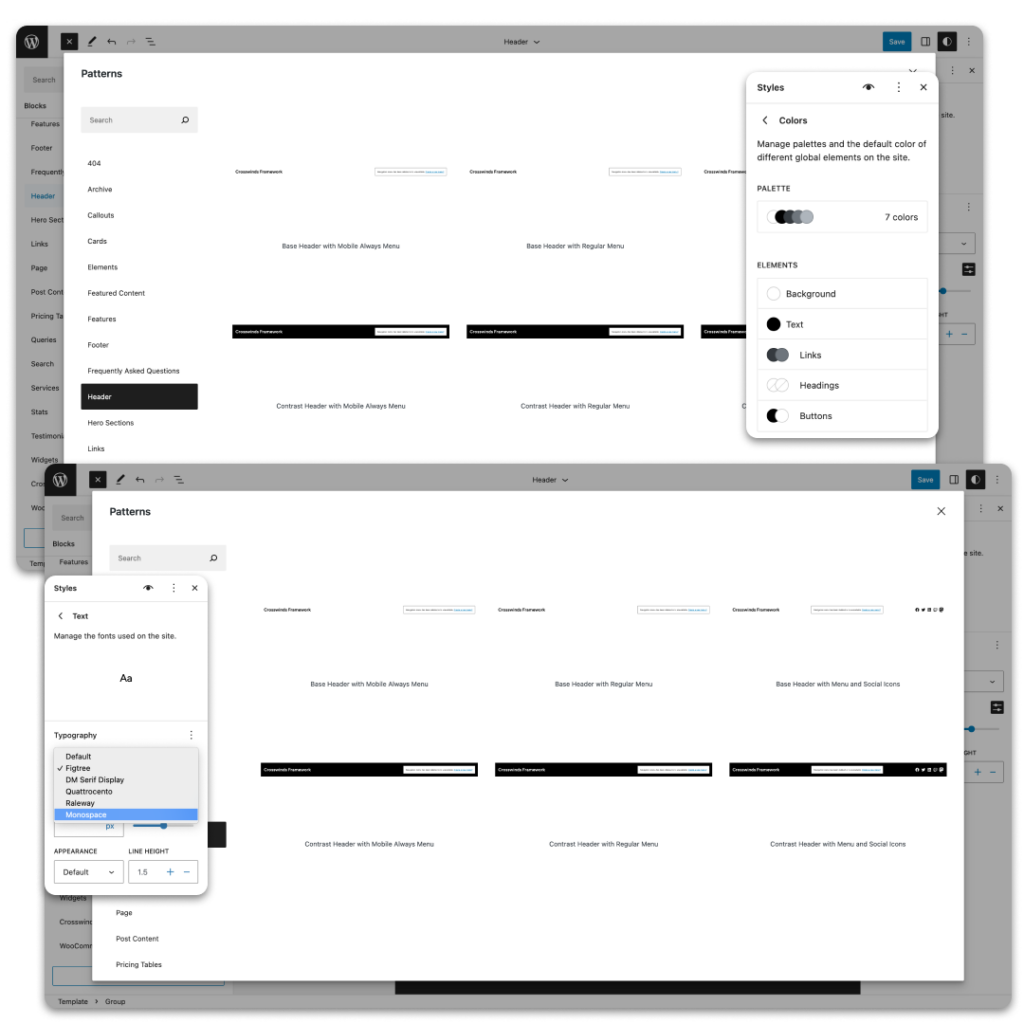
Start Building Your Website Even Quicker
You can speed up your website building process even further by using the Crosswinds Blocks plugin and any of the Crosswinds Framework themes to unlock the Onboarding Wizard. This Wizard will walk you through all of the steps you need to set up your website, from your site’s basic information to installing required and suggested plugins to getting started building your website — all in one place!
By the time you’ve finished the wizard, you’ll be over 75 percent of the way completed building your new website. And it takes less than 15 minutes to complete. It’s the perfect way to start creating your new website!
What the Onboarding Wizard Will Help You Set Up
- Basic Site Information (Title, Tagline and Logo)
- Color Palette
- Install Required and Suggested Plugins
- Install Demo Site Data
- Choose a Header and Footer to Start With
- Set Up Your Homepage
- Start Your About, Contact and Team Pages
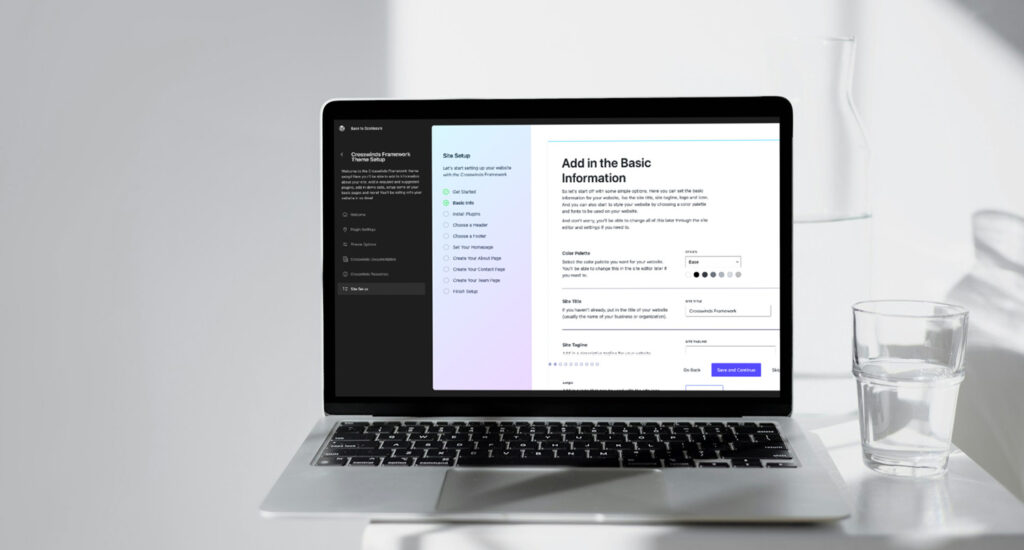

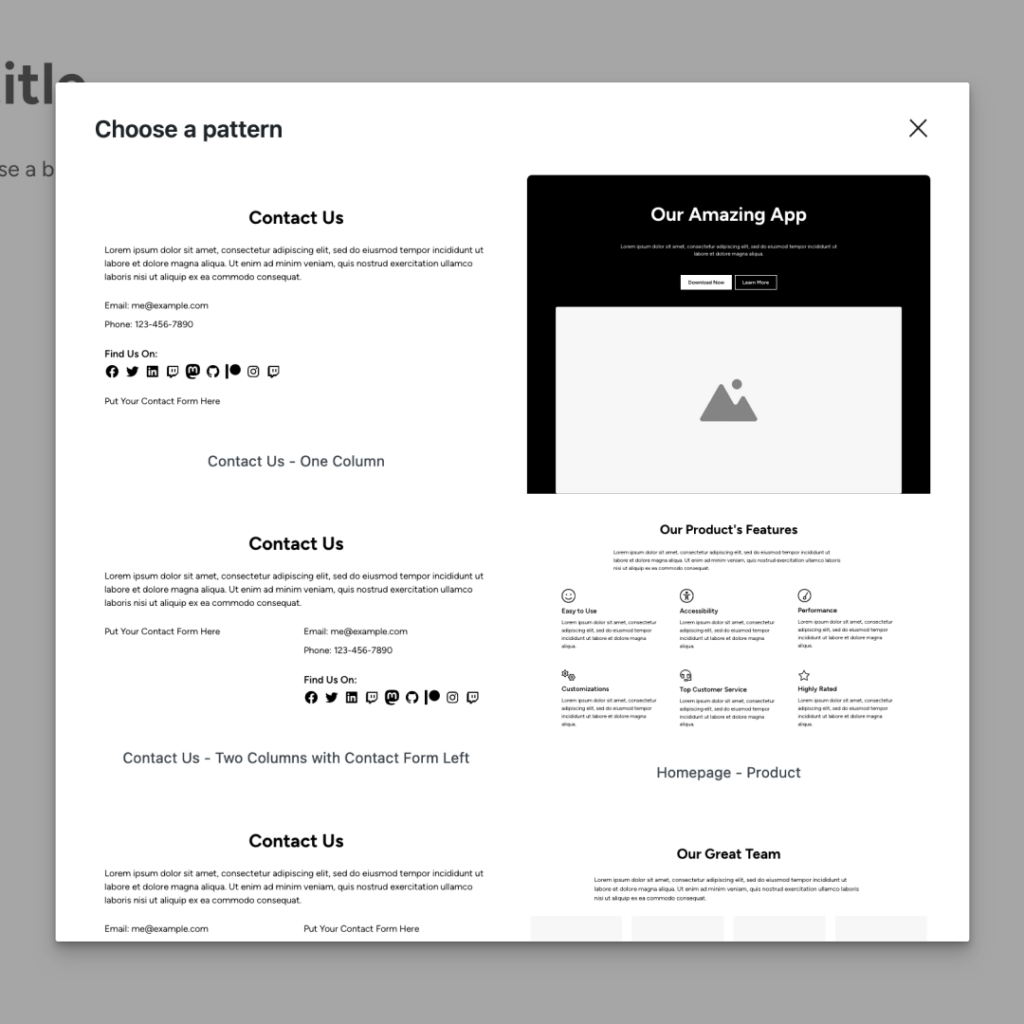
Block Patterns
Quickly Create Awesome Pages with Block Patterns
Block patterns are now a staple in how you create pages with the WordPress block editor. These patterns, which can range from something as simple as a single blog post to as complex as a pricing table, portfolio section, services section and more, make creating great pages quick and easy. And the Crosswinds Framework comes with many, many different patterns to help you design and build an amazing website.
Over 100 Patterns to Choose From
The Crosswinds Framework comes with many different prebuilt patterns that allow you to build incredible homepages, landing pages and anything else. From features to testimonials to blog posts and more, you can quickly create any type of page with these amazing patterns built to help your website look great!
Patterns Designed for All Devices
Also, every pattern that comes with the Crosswinds Framework is built to look great on all devices. Grids have just the right number of columns for each screen size. Fonts and margins shrink right with the screen size so that everything looks nice and neat. And even headers, footers and menus look great on mobile. You’ll never have to worry about how your website looks on mobile again!
Full Page Patterns for Complete Pages
Want to create an entire page with just one click? No problem! The Crosswinds Framework comes with many different full page patterns that allow you to build a homepage, landing page, blog page or nearly any other type of page in just a few seconds.
Crosswinds Blocks
Add More Functionality with Crosswinds Blocks
The other half of the Crosswinds Framework is the Crosswinds Block companion plugin. This free plugin adds in extra functionality, such as additional blocks, various custom post types and even more design tools. And the best part is that it can also work with other themes!
Block Library
The Crosswinds Blocks plugin adds a number of blocks that you can use throughout your site. From post navigation and related posts to a grid block that can help you create amazing designs to social sharing and even tabs and accordions, the plugin gives you the tools to really add cool functionality to your website.

Upgrade Your Design Tools
While the WordPress site editor and core blocks continue to improve, they are still missing better design tools, particularly with responsive design. The plugin covers these gaps, allowing you to define columns on tablet and mobile screen sizes and using flex box on any group or column block.
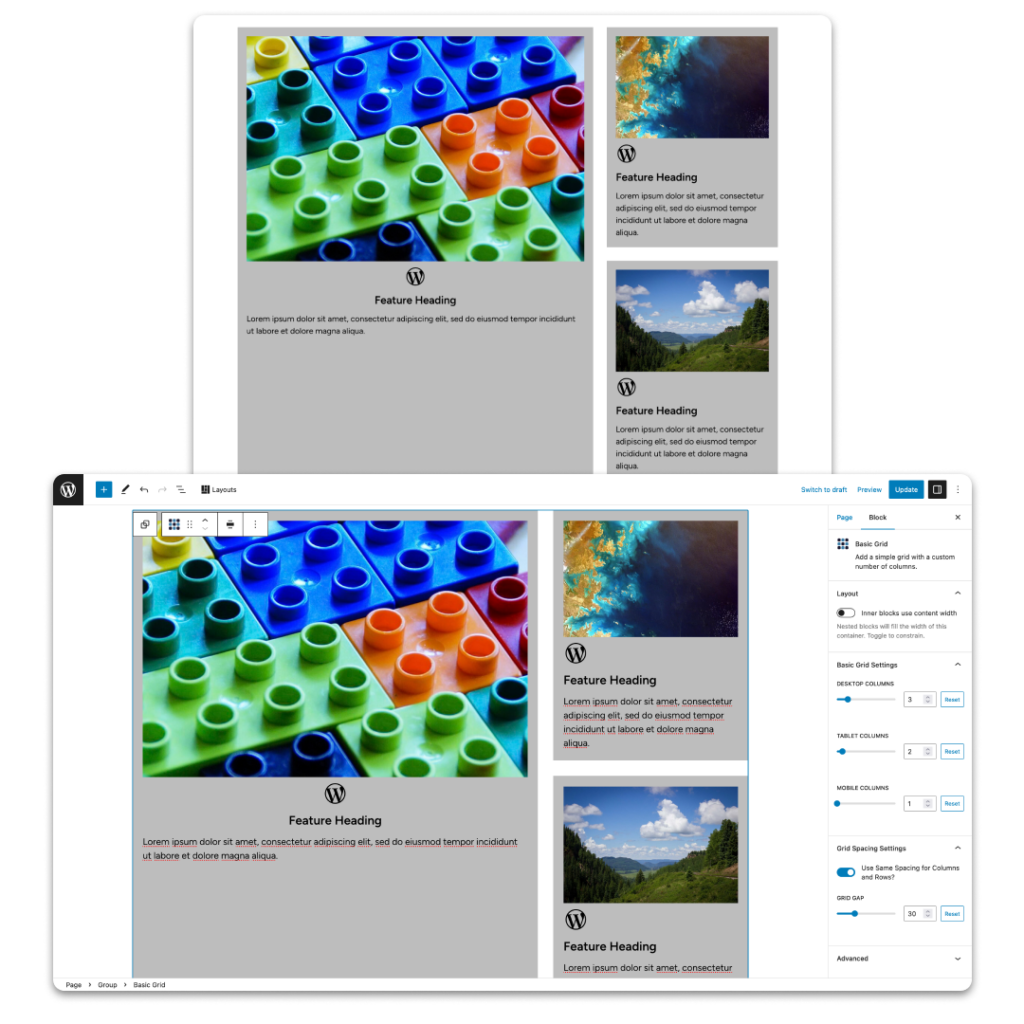
Seamless Integration
While the Crosswinds Blocks plugin is built for the Crosswinds Framework, the plugin and its styles are theme agnostic. That means it can work with any theme you use on your website. It’s a versatile plugin that can work on any website!
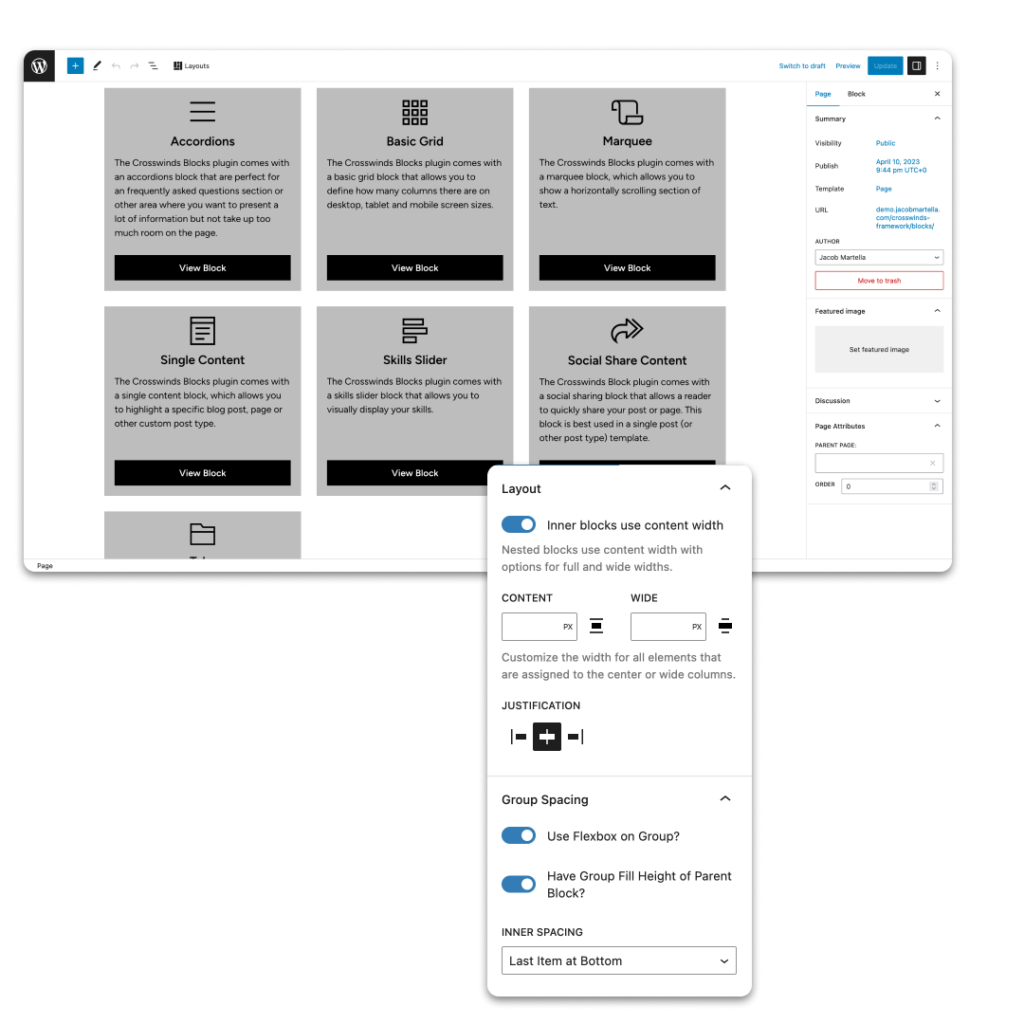
Niche Child Themes
Get Started Quicker with a Child Theme
The most powerful part of the entire Crosswinds Framework are the niche child themes that can help you quickly create a great website. Each of these themes focus on a specific niche to give you a great design to match what you need to build. It’s a great way to get a head start on creating an amazing website for yourself or your business!
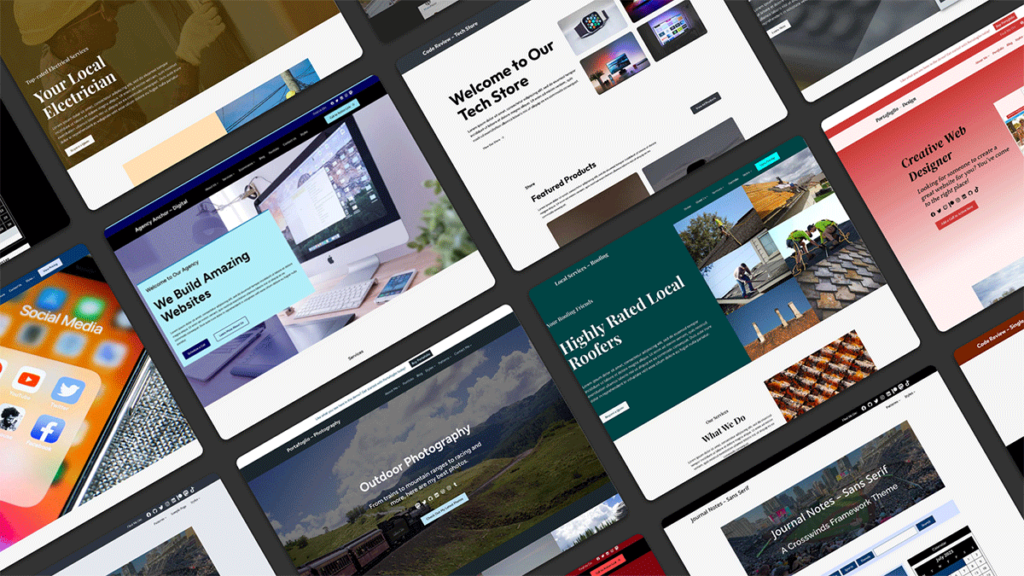
Find a Design That Works for Your Website
Each child theme is designed for a specific niche. From the colors and fonts selected to the patterns and templates included, everything with a theme is built specifically for that niche. That means you’re going to be able to create an amazing website that accomplishes all of your goals.
Additional Patterns to Help You Create Great Pages
Each child theme comes with additional patterns that are dedicated to that niche to make creating your website much quicker and easier. Whether it’s patterns to display products in your store, showing the features for your amazing software or showing your business’ services, you can use these patterns to build great pages for your site.
Import an Entire Site With One Click
All of the premium themes come with a powerful site importer that allows you import an entire demo site. Just pick the one you want in your dashboard, and off you go. You’ll have to change out the content to match your business, but the hardest part of creating a website will be done for you!
Performance
Performance is key in today’s online world, and Crosswinds Framework is built for speed. This theme will help you keep your website loading as quick as possible. With lean code and utilizing new WordPress styling tools, you won’t have to worry about your website taking too long to load.
Accessibility
Your website should be accessible to everyone browsing the internet. And Crosswinds Framework can help you make sure it is. The theme is built following the WCAG 2.0 standards so that everyone can use your website.
Responsive Design
Websites are viewed on many different sized devices. So it’s important that your website looks great on a laptop, tablet or mobile device. Crosswinds Framework will help you build a responsive website that looks amazing on all of those devices.
Compatible with Major Plugins
Plugins help you add great functionality to your website. Crosswinds Framework is compatible with all major WordPress plugins — Yoast, WooCommerce, Gravity Forms, WP Forms and more.
Translation Ready
Crosswinds Framework already comes translated in a variety of different languages, including Spanish, French, German and Italian. And it’s ready for you to translate it into a different language using Loco Translate, WPML or any one of the WordPress translation plugins.
Quality Code
Crosswinds Framework is built using the best WordPres and web development practices. You can always depend on the code to be secure and dependable for your website.
Rapid Support
Run into an issue with Crosswinds Framework? No worries. Using the Report an Issue form, you’ll get rapid support for any bug you discover. I work to get things fixed up as quickly as possible to keep your website running.
15-day money back guarantee
Want to give the theme a worry-free test drive for your website? If you give Crosswinds Framework a shot but find that it does fit what you need it to do, you can get your money back within 15 days of purchase.
Automatic Updates
Your yearly or lifetime subscription gives you access to automatic theme updates. You’ll be able to easily update the theme with just a few clicks right in your WordPress dashboard. It’s the perfect way to make sure you’re up-to-date with Crosswinds Framework.
Live Preview
Take a Look to See What You Can Do With the Crosswinds Framework!
Want to see what the Crosswinds Framework looks like on an actual website? You can get a taste of what to expect by checking out the demo site where you can see all of the blocks, patterns and styles come together to create a great website.
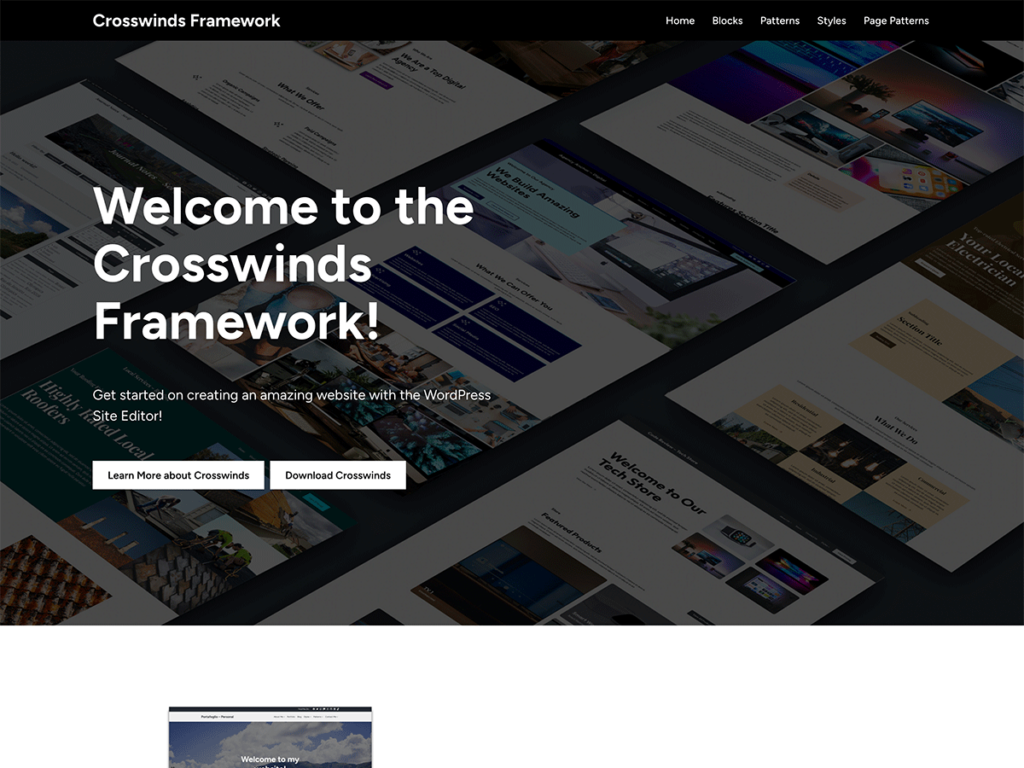

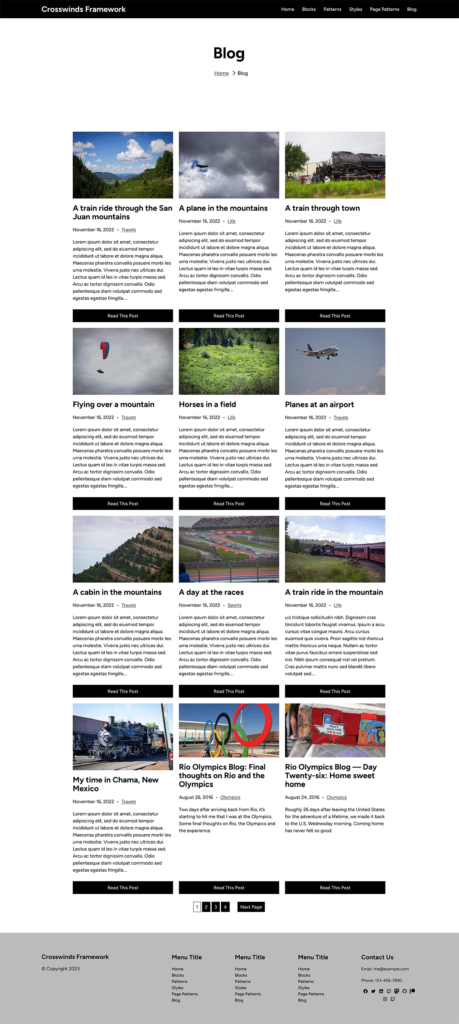
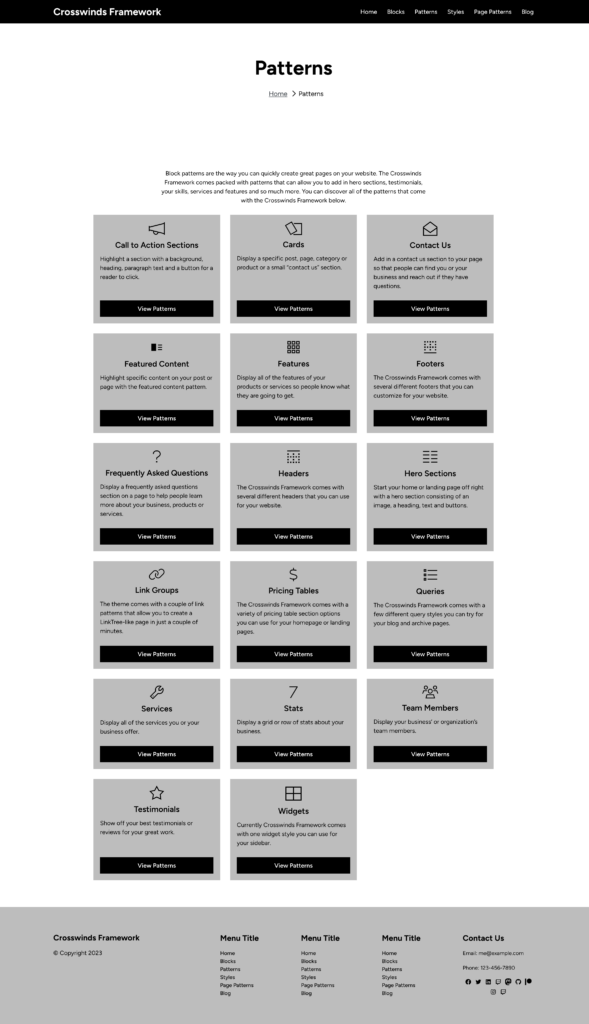
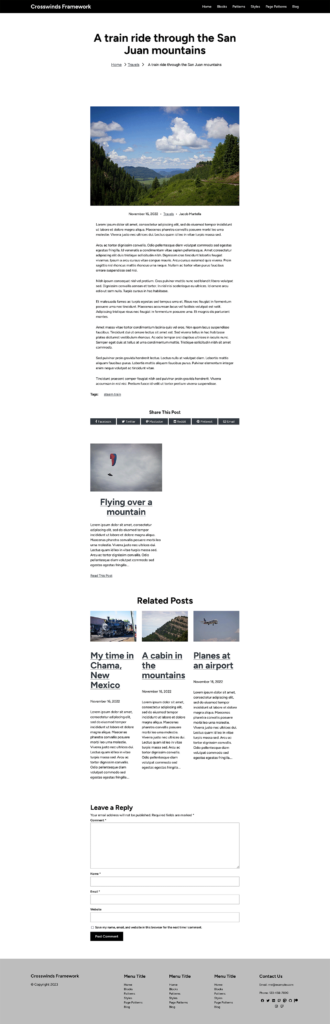
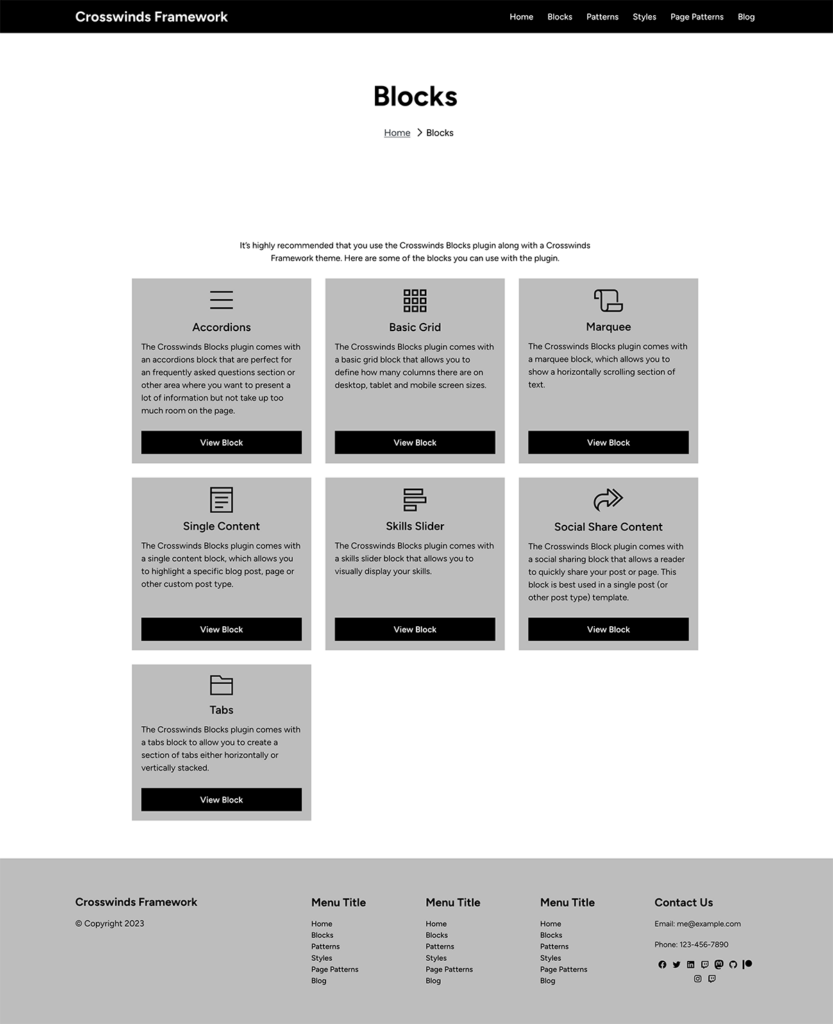
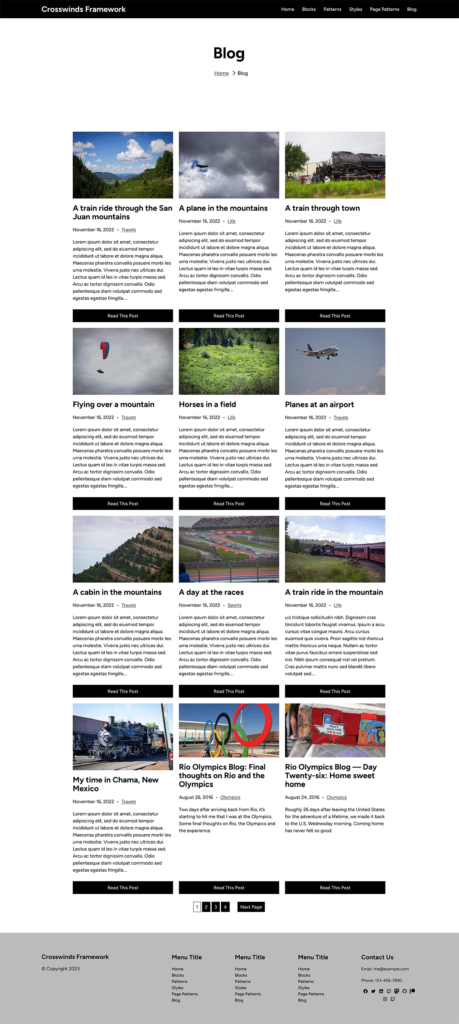
You must log in to submit a review.