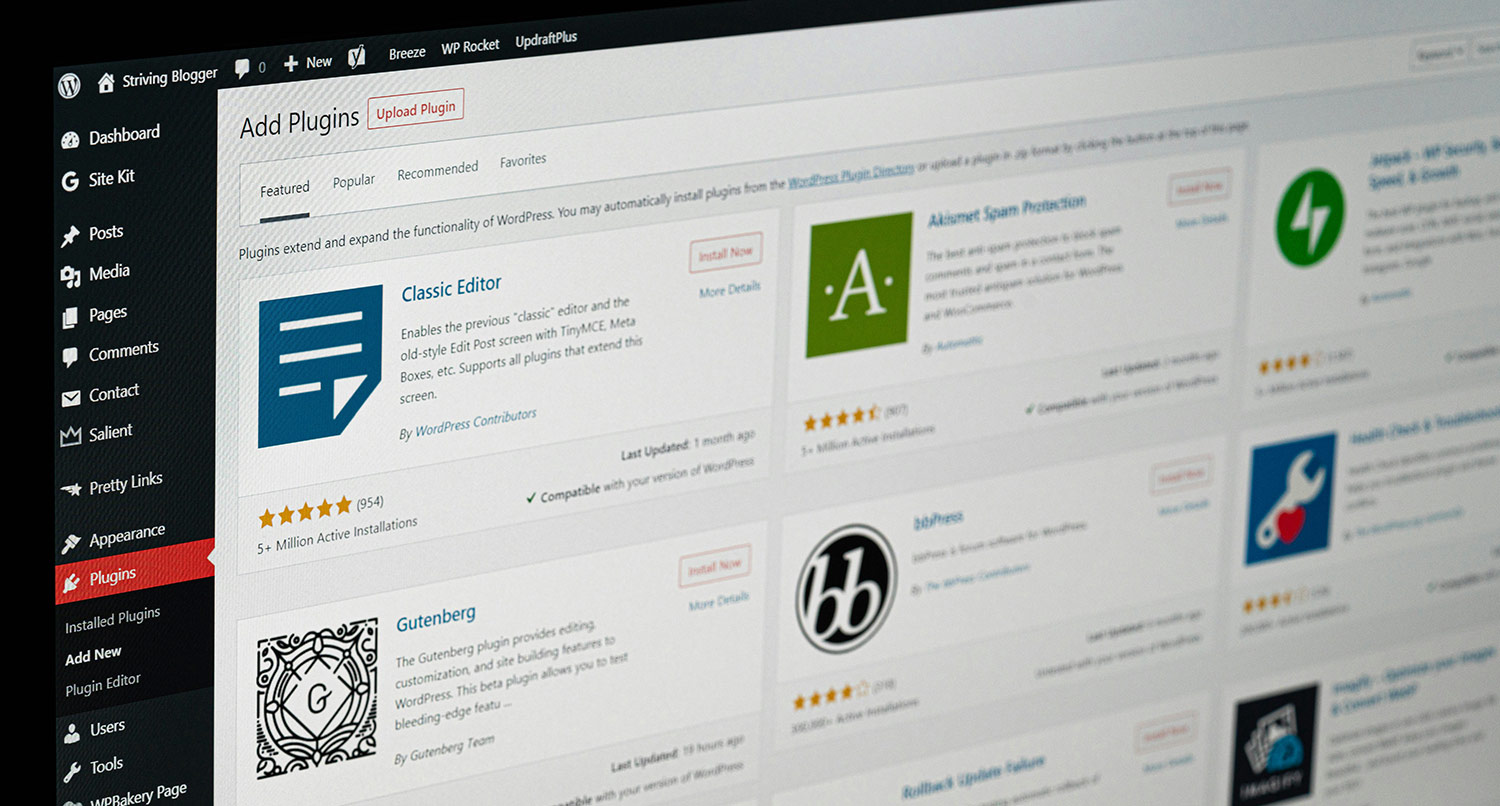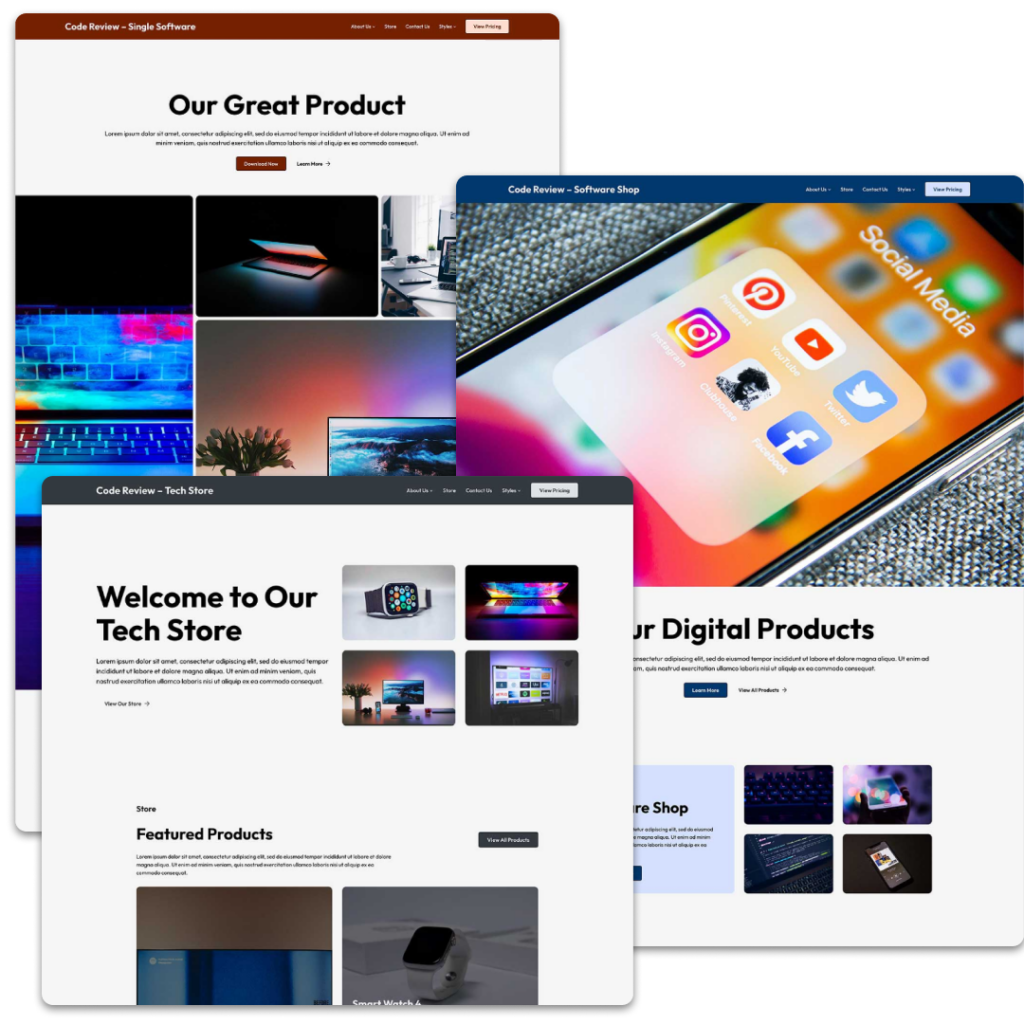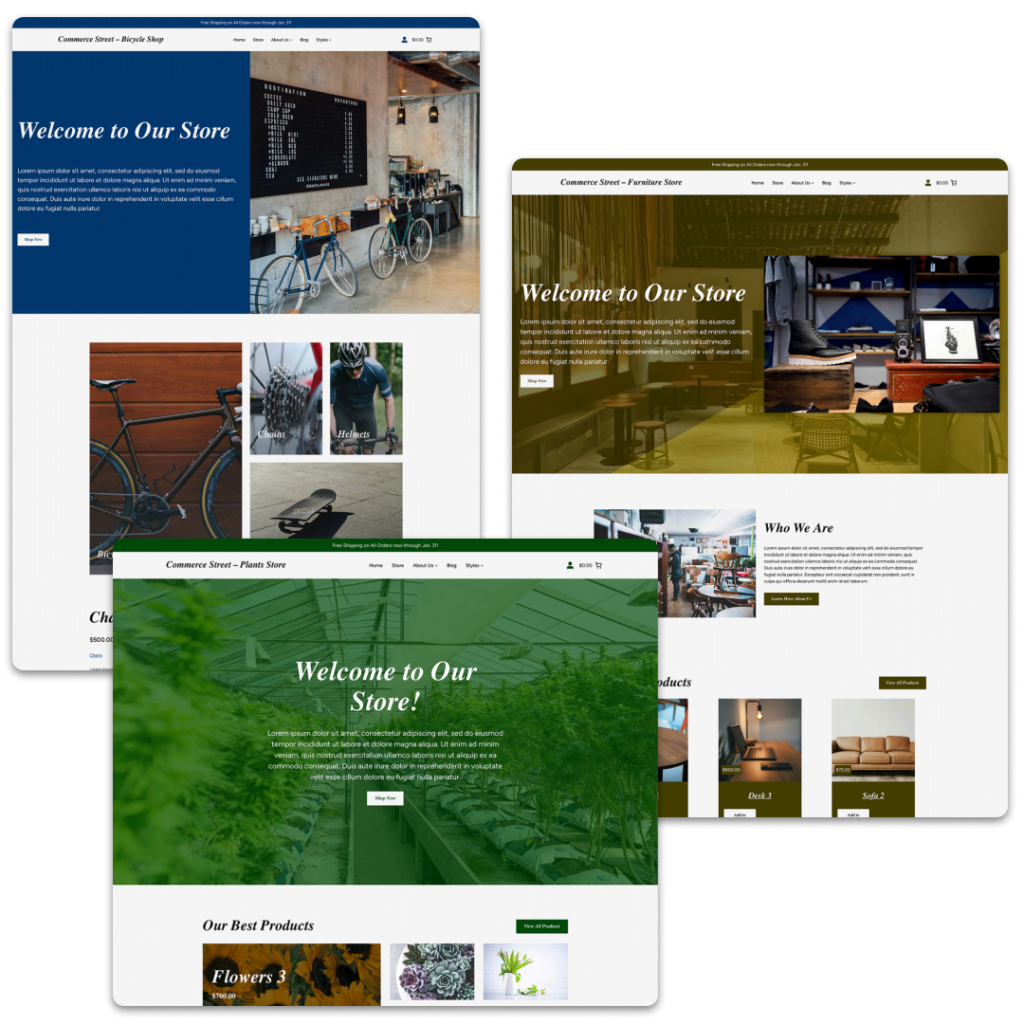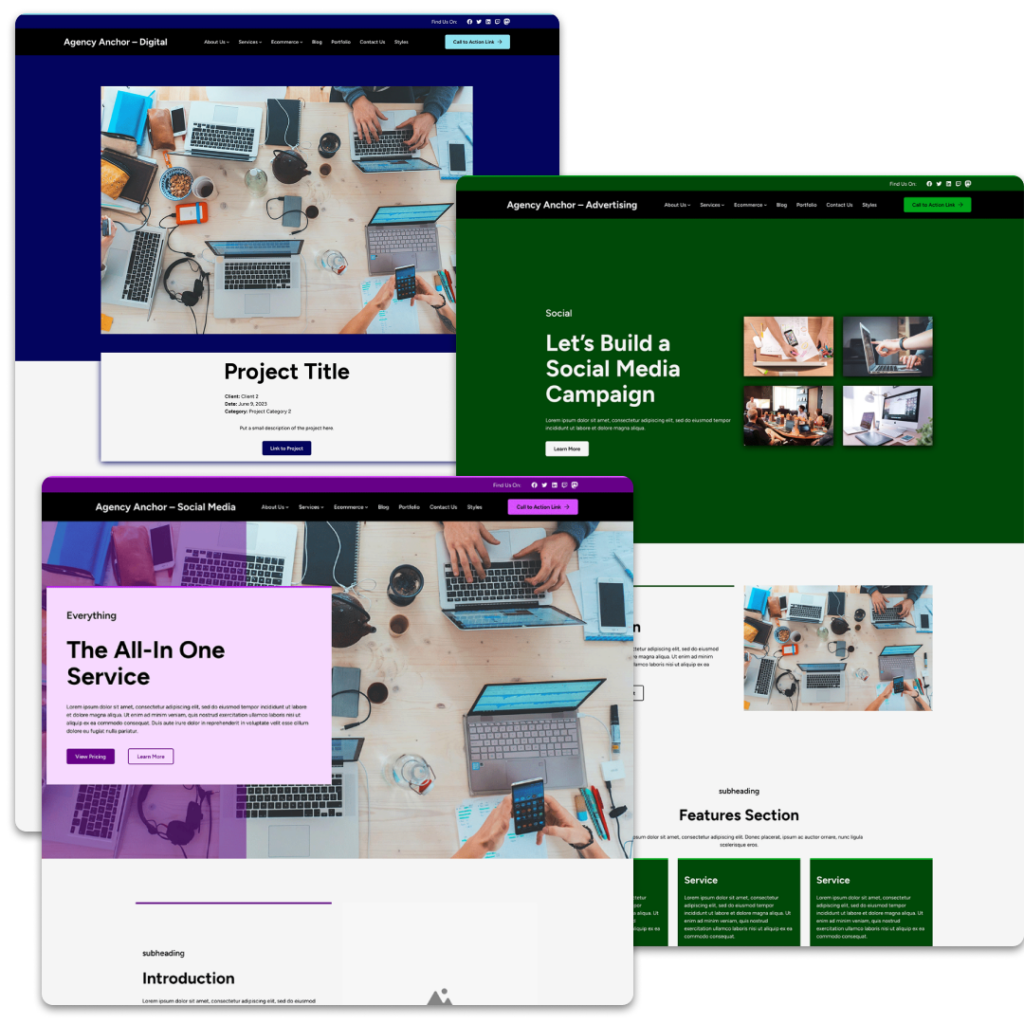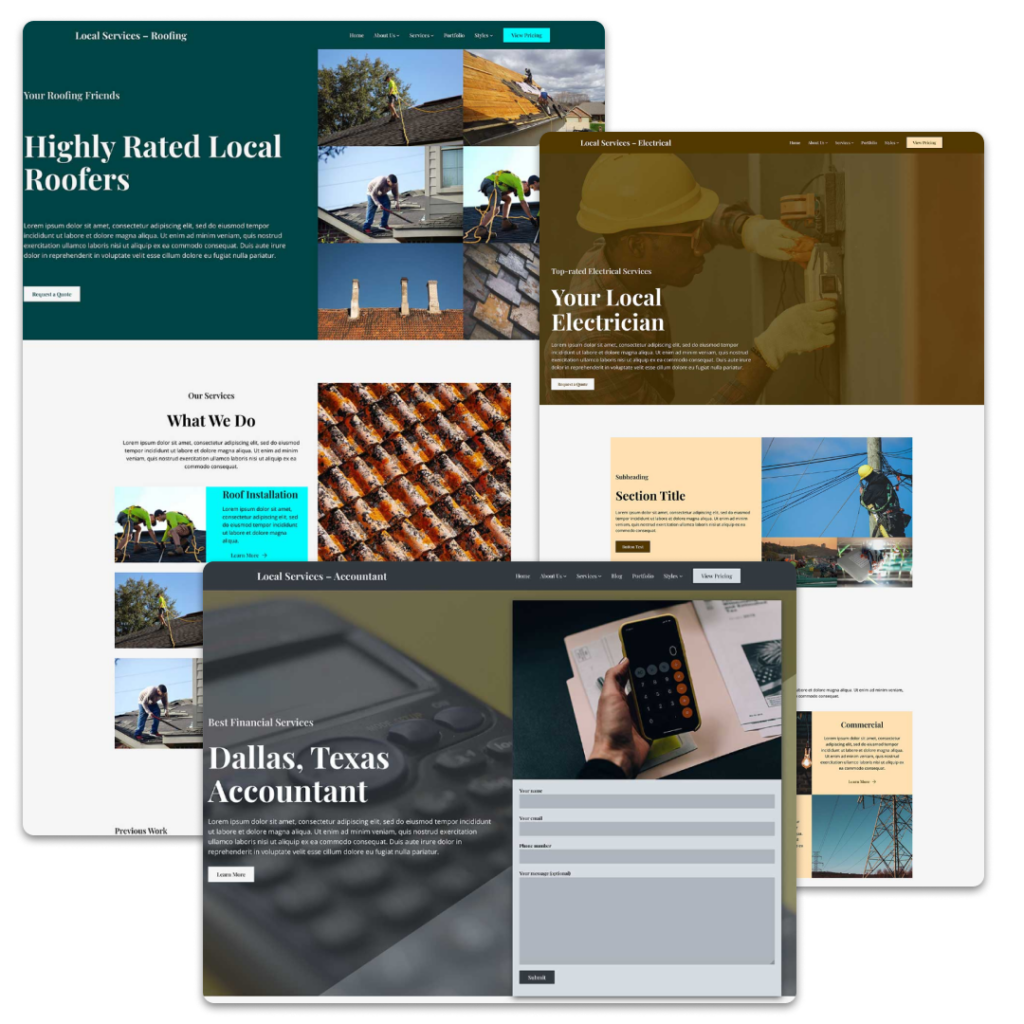One of the first actionable items you need to do when creating a website is to purchase a domain name.
But why does the domain matter so much? Is the domain similar to web hosting? How do you select the perfect name that will help your business? And should you buy a .com name, a .org name or go with one of those new ones like .info or .io?
This guide will answer all of those questions. We’ll discuss what exactly
By the time you finish reading this post, you’ll know exactly how you can secure the perfect domain name for your website today.
What is a Domain Name?
To put it simply, a domain name is the string of characters that a user enters into their browser’s address bar to go to a website. The easy examples are facebook.com, google.com, twitter.com, etc.
Think of it this way, the domain is to your website what your physical address is to your business. It simply points to where your website is hosted so that the user can load up your site.
How Domains Work
The more technical answer is that the domain is more or less an alias for the actual location of your website on the internet.
It points to the IP address of the server location where your website is being hosted. And an IP address is a number assigned to every computer registered on a network.
Now, why can’t you just use an IP address instead of purchasing a domain? Well, an IP address consists of four numbers and three periods, like 127.0.0.1. And you probably don’t want don’t want to have to remember a whole bunch of numbers again.
So domains act as sort of a middleman between you and that IP address. When you purchase a domain name, you can control what IP address it points to, which for you will be the address to your website that your host gives you.
Domains are the solution to having to remember a whole bunch of numbers to surf the internet.
Difference Between Web Hosting and Domain Names
This can be a bit confusing at first, but web hosting and domains are completely different things, although some web hosts offer them as a package deal, which doesn’t help the misconception.
A domain is what we just talked about. It’s a string of characters that points to your where your website is located on the internet.
Web hosting, on the other hand, is the place where all of the files and database(s) for your website are stored, usually on some sort of server.
Why do Domain Names Matter so much?
Well first off, domains make it easy for people to navigate to websites. You don’t have to remember a bunch of numbers. Instead, you only need to remember a name or a phrase. Remembering names is a lot easier than trying to remember a bunch of phone numbers.
But more importantly to you and your website, a good domain name will be memorable to your customers and clients. That way they can easily get back to your website. Plus, the domain can give you some SEO help as well.
So you really should take some time to make sure that you come up with the perfect domain name.
The Different Top Level Domains You Can Buy
One of the most important decisions you’ll need to make with your domain name is what top-level domain you are going to buy. This is the (usually) three or four letter string that comes after the last period. You’ve seen these before: the .com, .org, .edu, etc.
Which one you purchase influences two things: the price and the trust the general public has in your URL. The more generic ones will generally be cheaper to purchase than the unique ones. Plus, the generic ones usually have a little bit more trust from the public since they’ve seen those before.
Here’s a breakdown of each of the ones you might be interested in (and also some that you just can’t buy).
Com
The .com top-level domain is the most common one on the entire list. It technically stands for company, but just about everyone uses it these days, even if you’re just creating a simple portfolio website. It’s among the cheapest ones you can get, and because it’s so widely used it has more trust among the public. You’re probably going to want to use this one.
Org
The .org top-level domain is the next most common one. It stands in for organization, and it’s mainly used for any charity or non-profit organization. And that makes sense as we are so used to associating it with organizations. If you’re running a normal business, it doesn’t make a whole lot of sense to use this one.
Net
The .net top-level domain is a pretty good backup if your .com one is already taken. While it’s not as popular as .com, it still has had enough use on the internet to have more trust than some of the newer ones today.
Edu
The .edu top-level domain is used for institutions of higher education, like colleges and universities. Since 2001, this has been restricted to those institutions only. So unless this website concerns those institutions, you’re probably not going to use them.
Gov
The .gov top-level domain is used for any U.S. federal, state or local government agency or institution. And just like .edu, unless this website is for one of those institutions, you’re not going to be able to purchase it.
Io
The .io top-level domain is an interesting domain. Technically it stands for Indian Ocean, and should be more like a country-specific domain. But it has seen a lot of popularity with technology and software companies. So much so that Google actually treats it similar to .com. If you’re a technology or software company, you might want to consider using this domain, since your customer base is likely used to this.
Country Specific
There are also country-specific top-level domains that you can use. These are usually two letter codes that correspond to the country’s accepted abbreviation. So for example you have .us for the United States, .uk for the United Kingdom and .be for Belgium. Some of them require that you live in that country to use them and others do not. You’ll have to do your research beforehand.
Others
Finally, we have other top-level domains. These are ones like .info, .rocks, .blog, etc. They are kind of cool to look at, but I wouldn’t necessarily use these as my first option. They are still new-ish and don’t have the same level of awareness as .com. But it also depends on your audience. If you think it will connect with them, then feel free to go with it.
How to Select the Perfect Domain Name
So now that we know more about what domains are and what they do, let’s figure out how you can select the perfect one for your business.
Select the Top-Level Domain
So the first thing you need to do is figure out what top-level domain you’re going to use. I would really recommend just using .com if you’re a normal business or even just a freelancer creating a portfolio website. It has the best name recognition, and it’s going to be cheaper for you.
But if you think something else might work better, then go for it. Research your industry to see what other businesses are using. And take a look at the pricing for them too. As long as you can justify it with facts, any decision is a good one.
Make Sure Your Business’ or Organization’s Name is Included
Your business or organization name should be in your domain name. I feel like that one should be pretty obvious. That will make it easier for people to remember your URL, and it will help you a bit with your SEO and search results.
Also, shorter is going to be better. The less people have to remember to get to your website, the better. Sometimes the simple option is the best one.
To www or Not
Depending on your familiarity with the web, this may or may not be a big deal to you. And to be honest, it’s not really a big deal. When you purchase the domain, you can easily add the “www” subdomain to point to your website as well. So don’t let that hold up the process.
What to do if Someone has Selected Your Domain Name
First off, you should brainstorm a list of domain names ahead of time so that if you’re faced with this dilemma, you have fallback options ready to go.
So among some of the things you can think about adding to the name would be location. Say if you’re located in Austin, Texas, you could tack on “atx” to the end of the domain. Or if you’re creating a website for software or some sort of service, you could add “get” to the start of the name.
I had this issue when creating a website for the Sports Bench WordPress package. The sportsbench.com name was already taken. But since it’s related to WordPress, I just added “wp” to the end of the name (which is allowed by WordPress).
Also, if you just love your domain name and don’t want to let go of it, you can try something like .net or one of the other newer names. Though I would consider this a last resort.
Where to purchase a domain name
Finally, we need to figure out where to buy the domain name for your business. The good news is that there are a number of different options. Here are some of the places I recommend.
Name.com
I use Name.com for my domains. It’s pretty cheap and super easy to manage the domains and subdomains. They also, for some reason, offer web hosting. I’ve only used it for one client situation and do not recommend trying their web hosting.
Domain.com
Domain.com is another one that’s pretty easy to use and competitive in their pricing. Plus, you can register your name for up to five years, which is a lot better than having to renew every year.
Namecheap
Namecheap is exactly what you would expect. They check in as the cheapest place as they start at around $8.88 for a domain. Plus, that cost includes privacy and protection which are major plusses.
GoDaddy and Bluehost
These two are the best when it comes to getting both a domain name and web hosting from the same company. You can easily knock out two birds with one stone, and they are competitive in their pricing.
Get Started with the Crosswinds Framework
Ready to purchase your domain and get started creating your new website? The Crosswinds Framework can help you out with that!
The Framework taps into the new WordPress site editing tools to allow you to create your entire website right inside the dashboard — no need to worry about any code! From the colors and fonts used on the website to customizing your header and footer to creating the perfect homepage and more, you’ll be able to do it all.
Plus, the free Crosswinds Blocks plugin adds even more functionality to your website. You can use accordion and tabs blocks, add more functionality to your single post templates with post navigation, social sharing and related posts, create stunning layouts with a grid block and more.
And if you want a head start in creating your new website, you can use one of the child themes built for a specific niche. You’ll be up and running in no time!
So whether you’re just building this new website for yourself or looking to create a website for your business or organization, the Crosswinds Framework can help you build the perfect website!