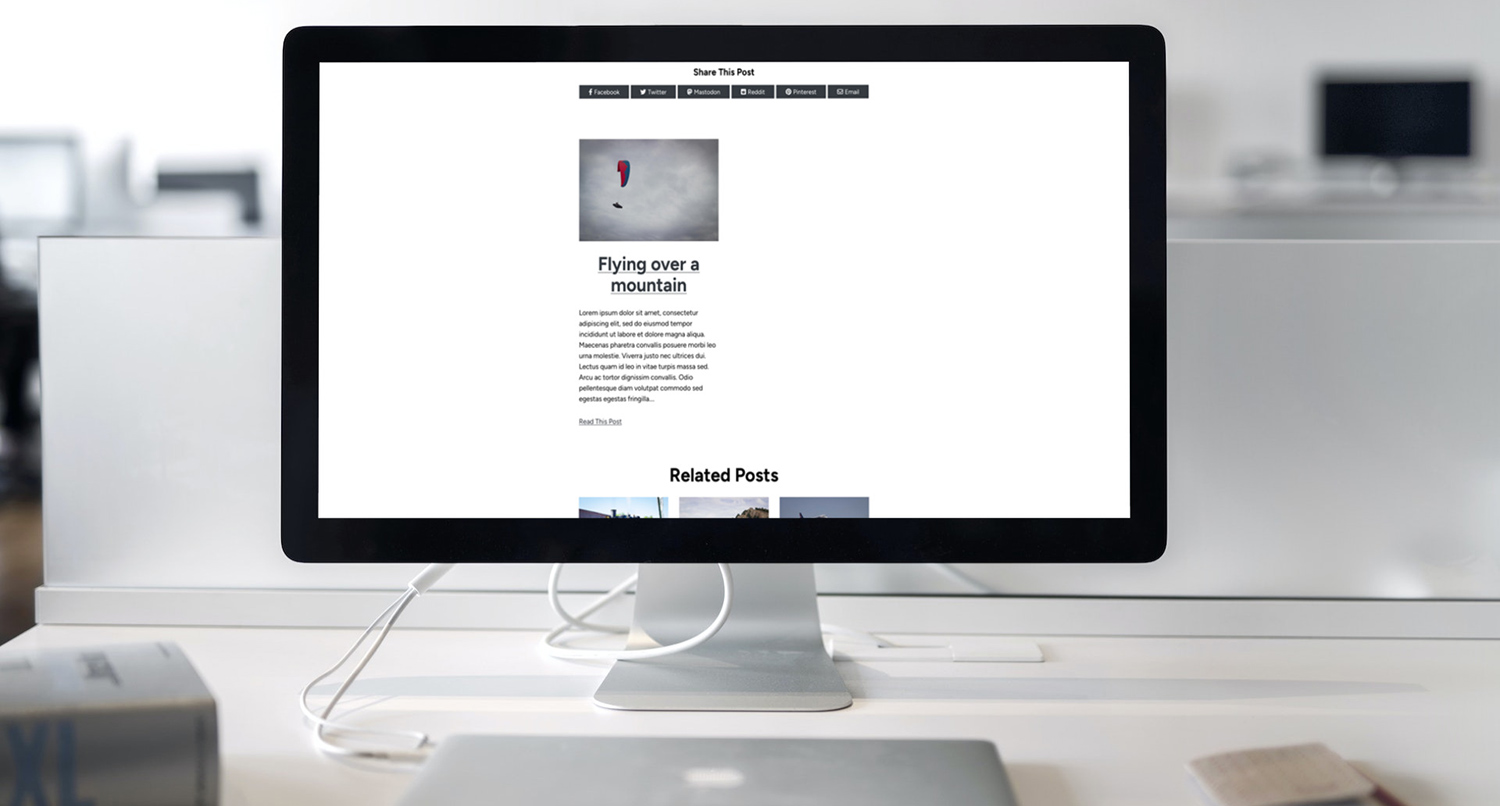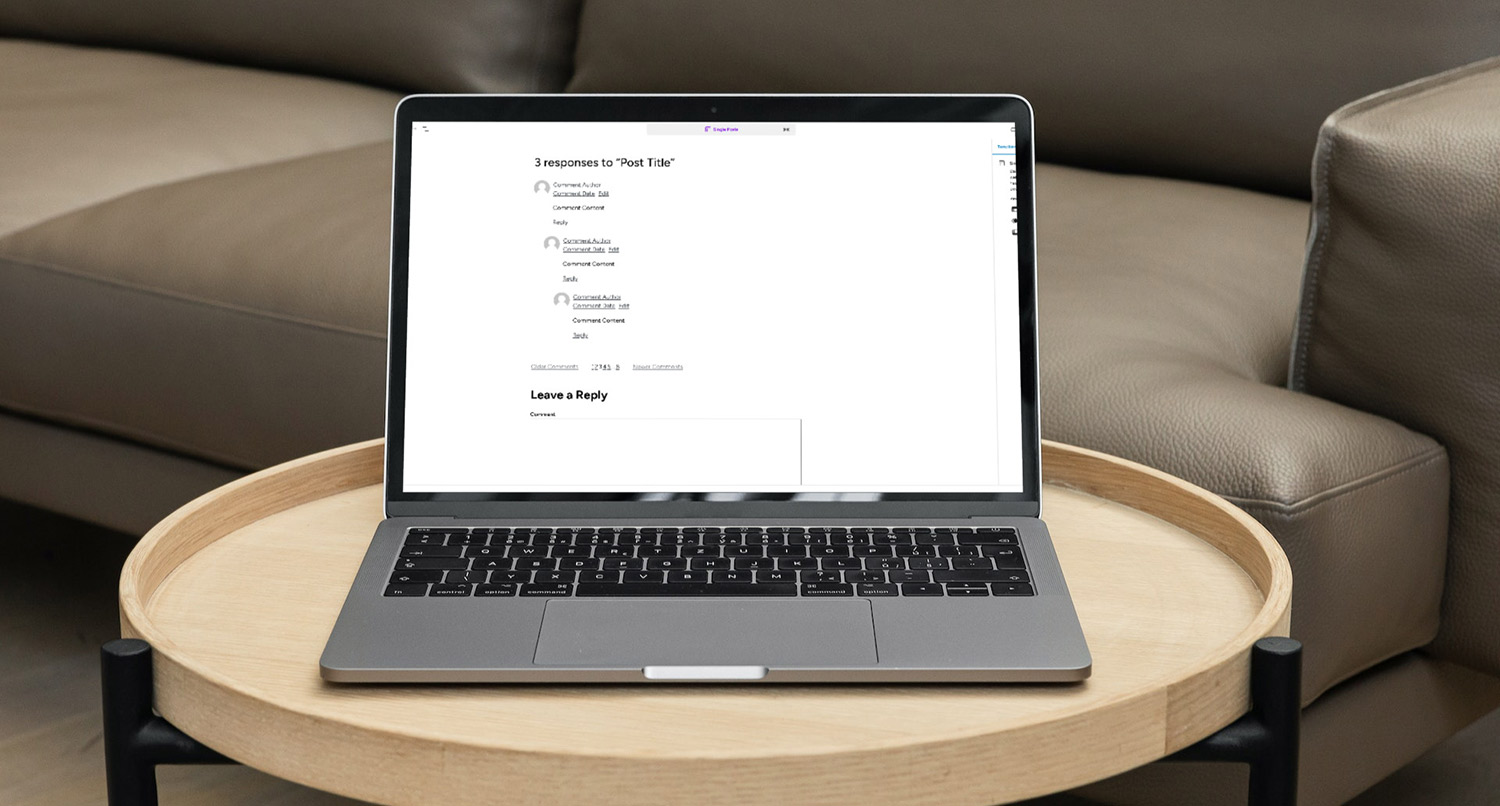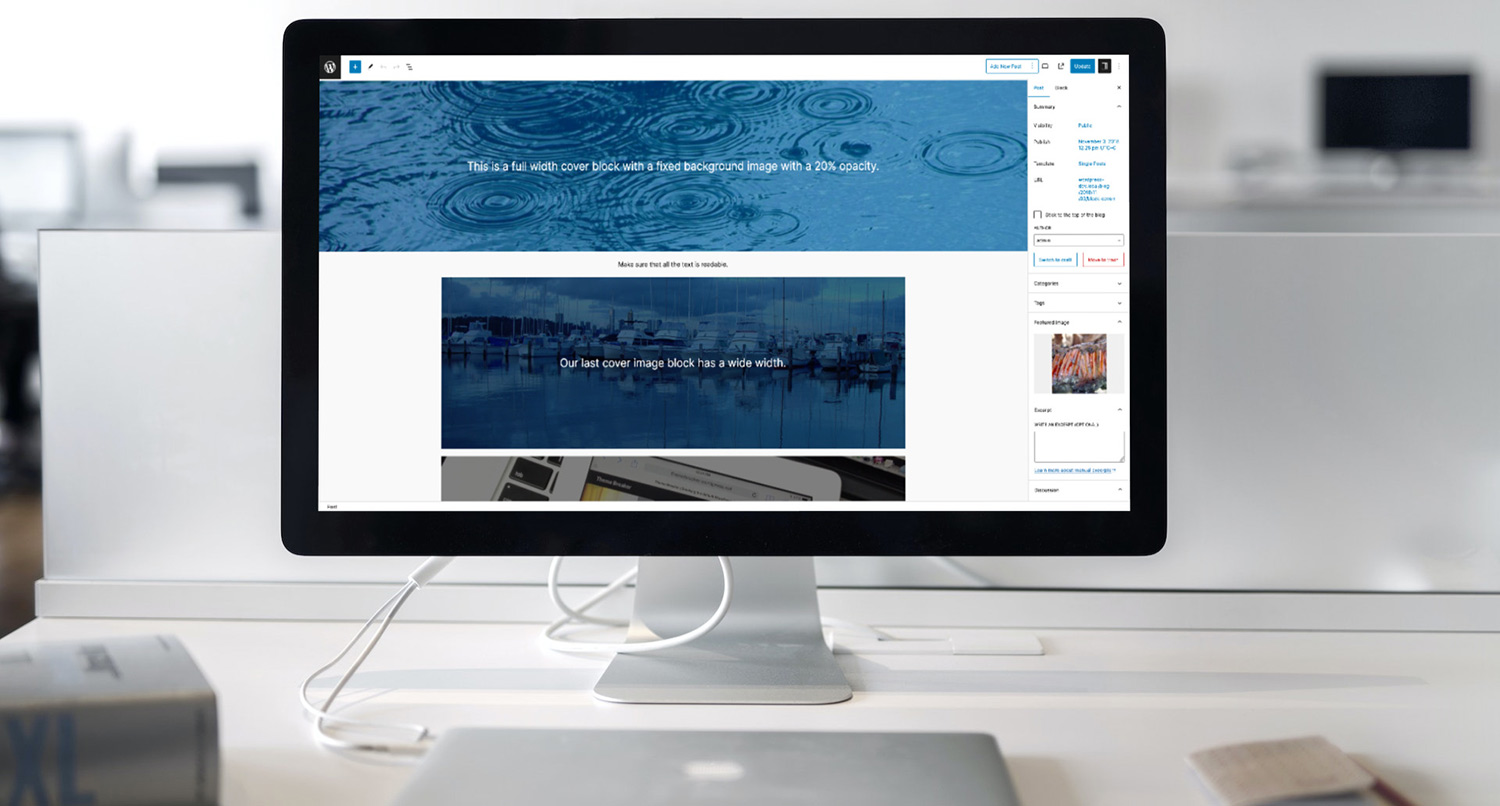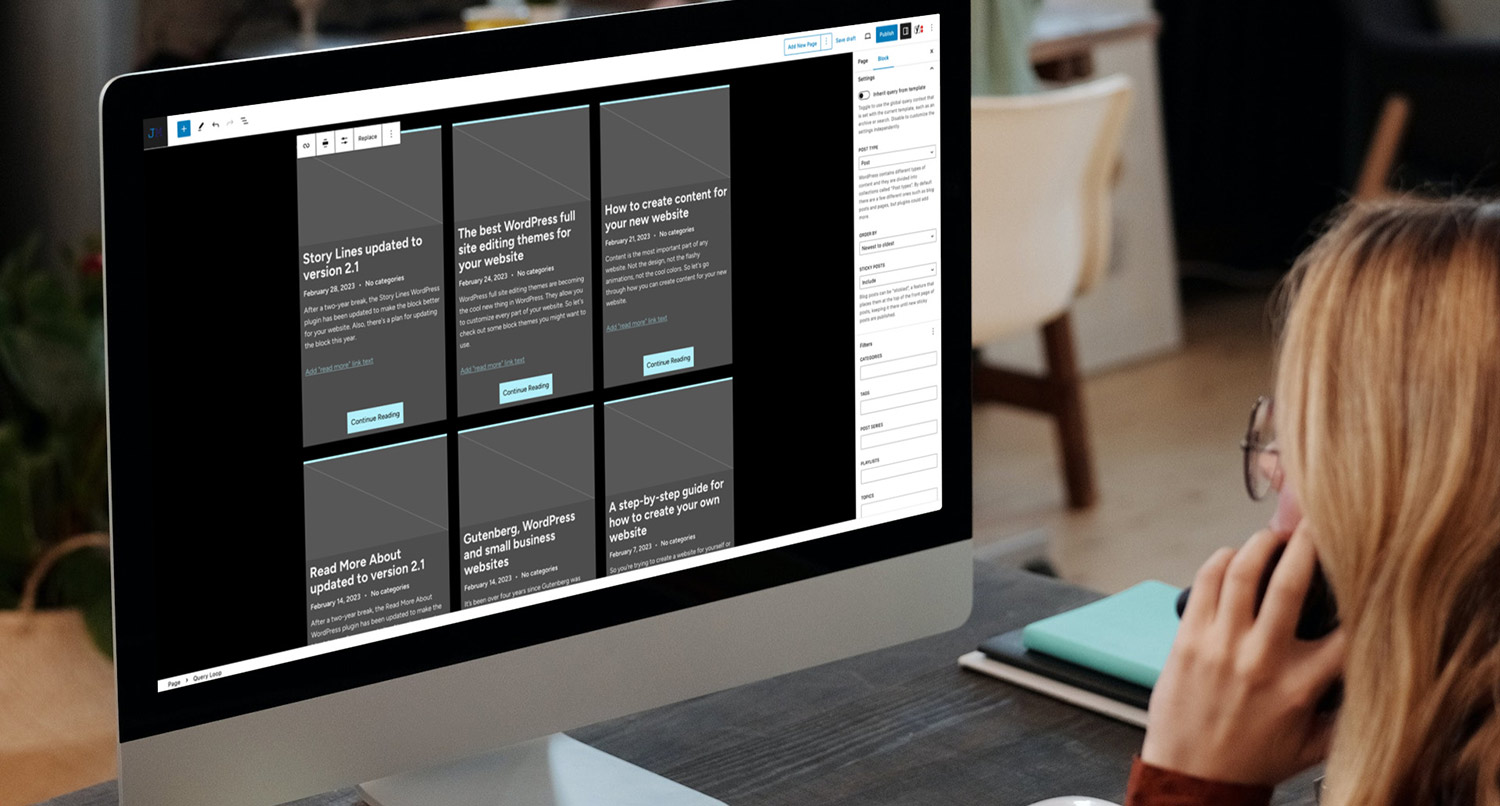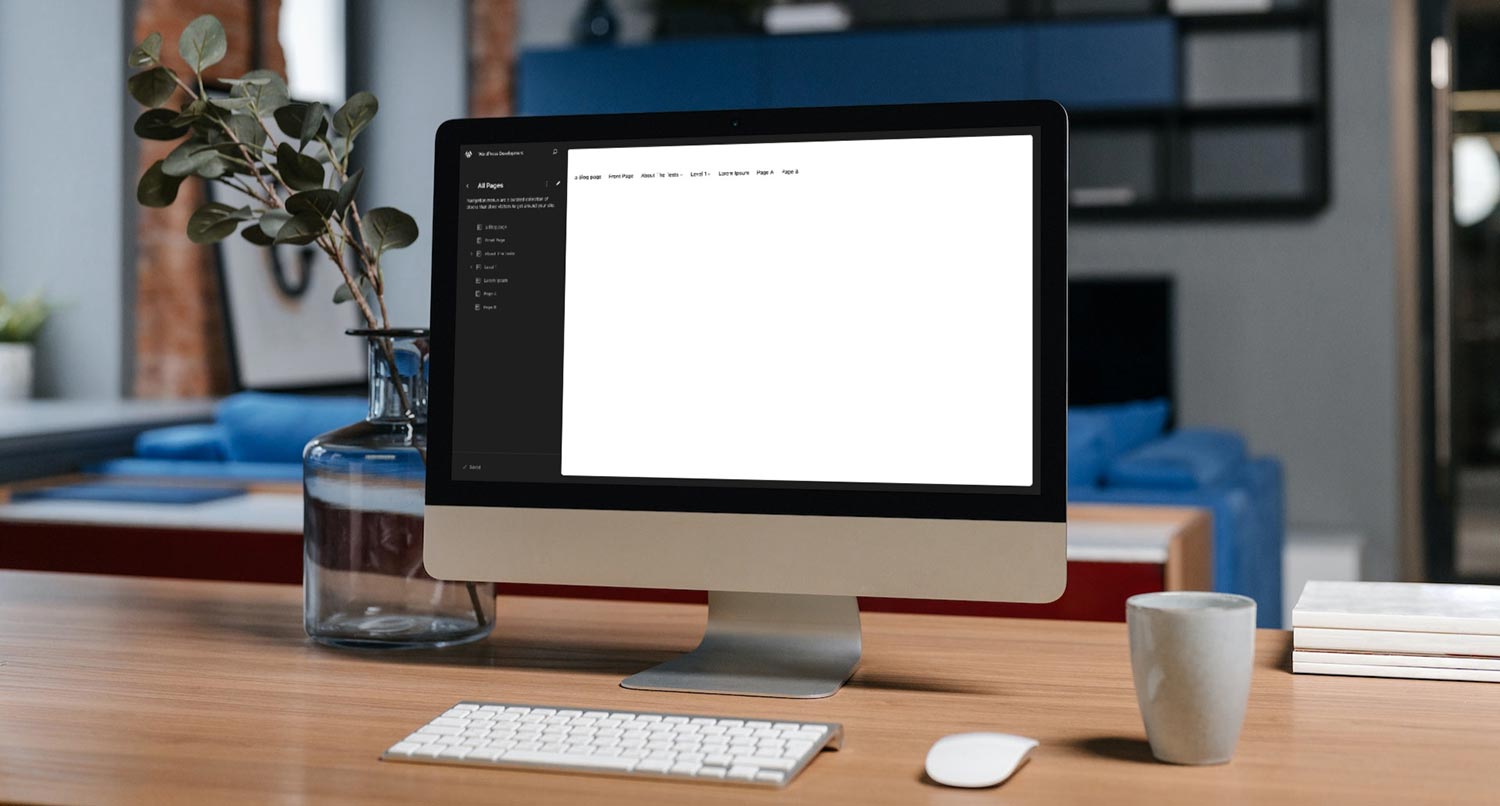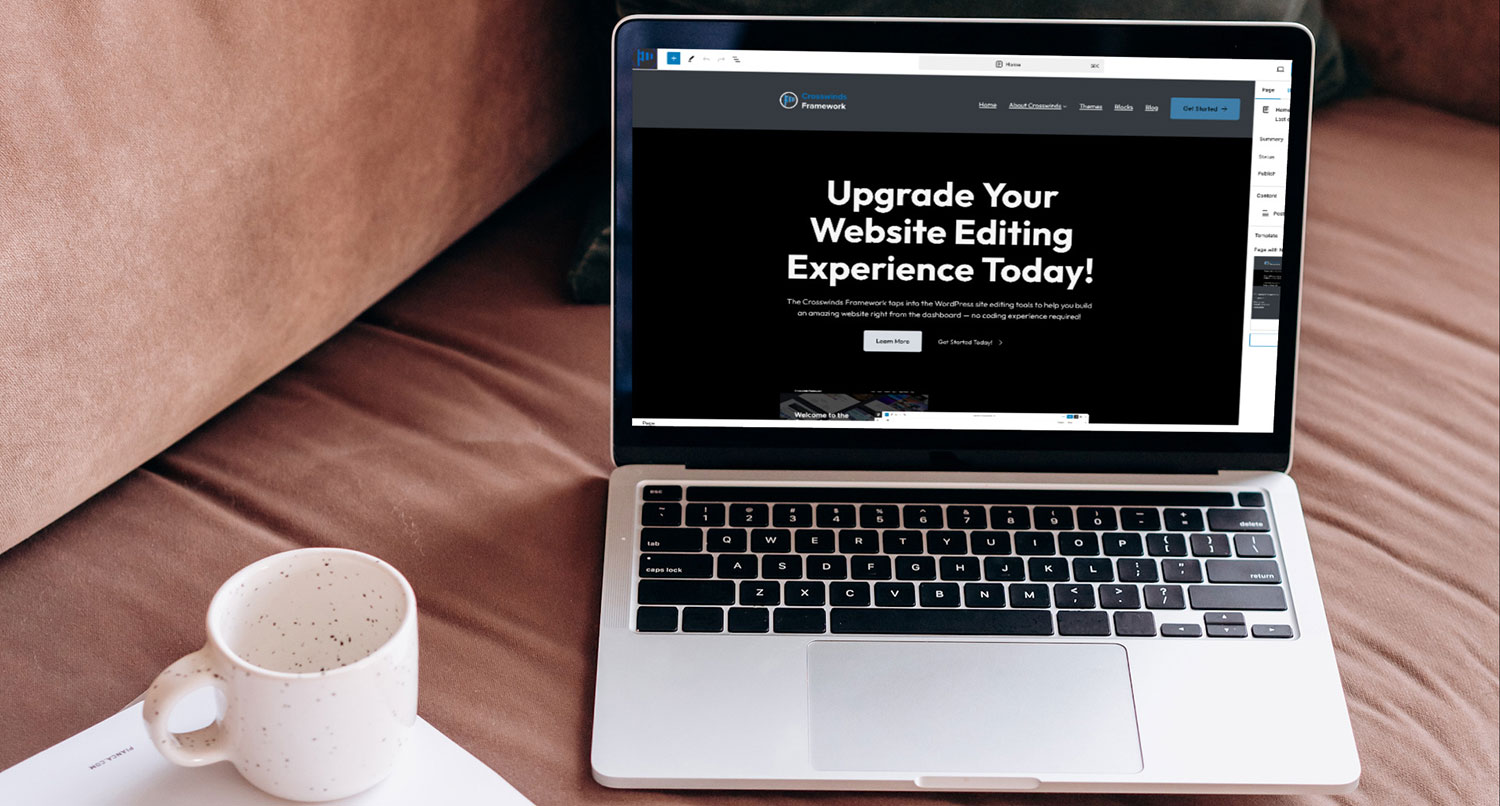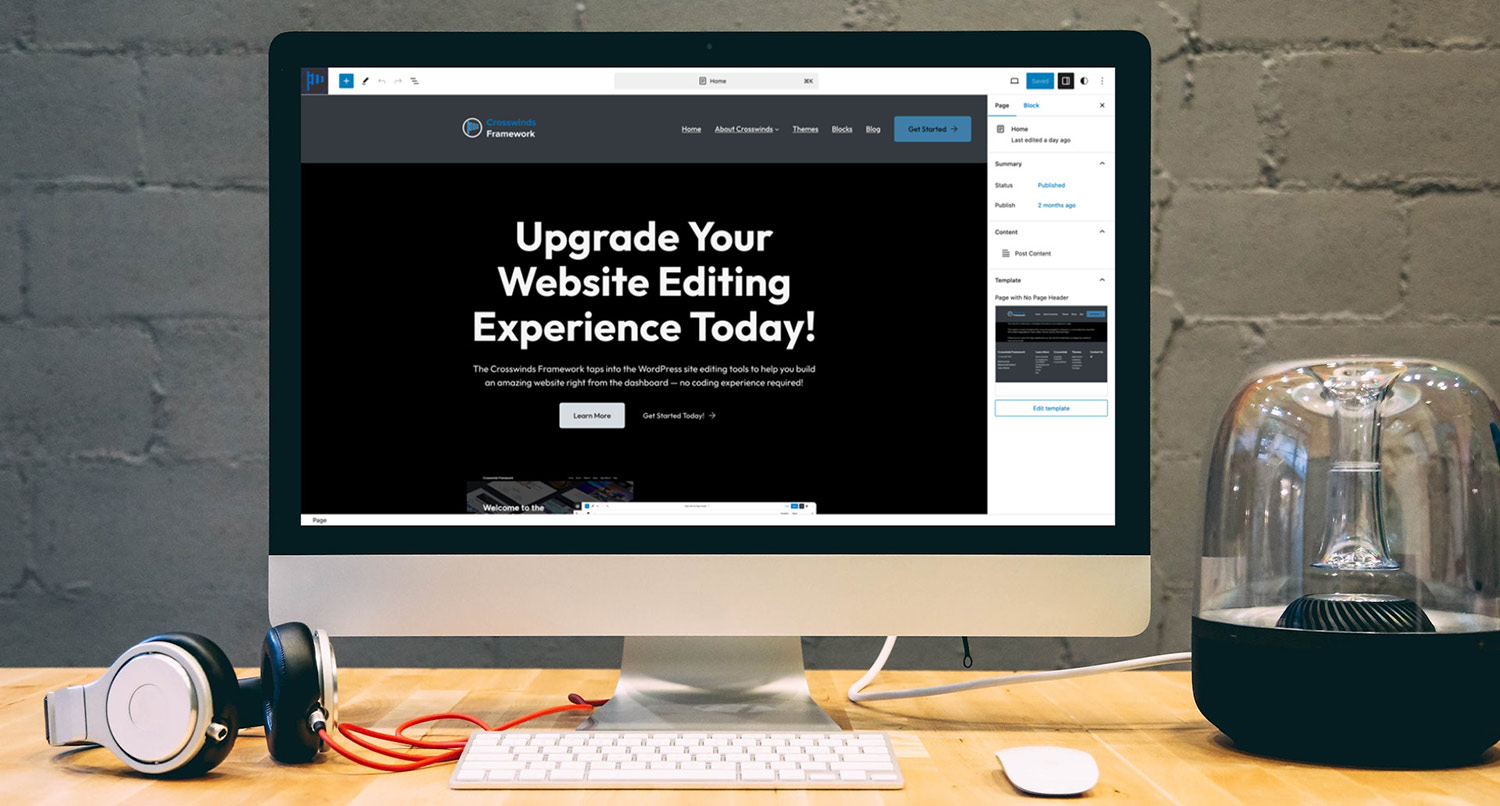-
How to Use the Crosswinds Blocks Search Blocks on Your WordPress Website
•
Read This Post: How to Use the Crosswinds Blocks Search Blocks on Your WordPress WebsiteThe WordPress default search functionality really leaves a lot to be desired. But the Search Filters blocks and Post Type Search Results block can help you create a better search experience for your site’s visitors.
-
How to Use the Crosswinds Blocks Single Content Block
•
Read This Post: How to Use the Crosswinds Blocks Single Content BlockThe WordPress Query Loop block is a powerful block. But there is a drawback: you can’t select a specific post to show. That’s where the Single Content Block from the Crosswinds Blocks comes into play.
-
How to Use the Comments Block to Foster Discussion on Your Website
•
Read This Post: How to Use the Comments Block to Foster Discussion on Your WebsiteComments are a great way to foster discussion on your blog posts. And the comments block in the WordPress site editor makes it easy for you to add and customize how comments look on your website.
-
How to Use the Columns Block to Create Cool Page Layouts
•
Read This Post: How to Use the Columns Block to Create Cool Page LayoutsThe columns block in WordPress is a tricky block, but it can do a lot to help you create cool layouts for your pages. So let’s dive into see how you can use it on your site.
-
How to Use the Cover Block in WordPress
•
Read This Post: How to Use the Cover Block in WordPressOne of the coolest WordPress core blocks has to be the cover block. Whether it’s a simple, neat section heading or a full hero image section, you can do a lot with this block. So let’s take a dive into how to use the cover block.
-
Utilizing the WordPress Query Loop Block
•
Read This Post: Utilizing the WordPress Query Loop BlockAs you get started using the WordPress site editor, one block you’re going to quickly find important is the query loop block. While it can be tricky to start, you’ll find that it’s quite powerful to display your posts throughout your website.
-
Understanding and Using the WordPress Group Block
•
Read This Post: Understanding and Using the WordPress Group BlockOne of the simpler but very important blocks you’ll use a lot in the site and block editors is the group block. So let’s take a deeper dive into what it is and what you can create with the small but powerful block.