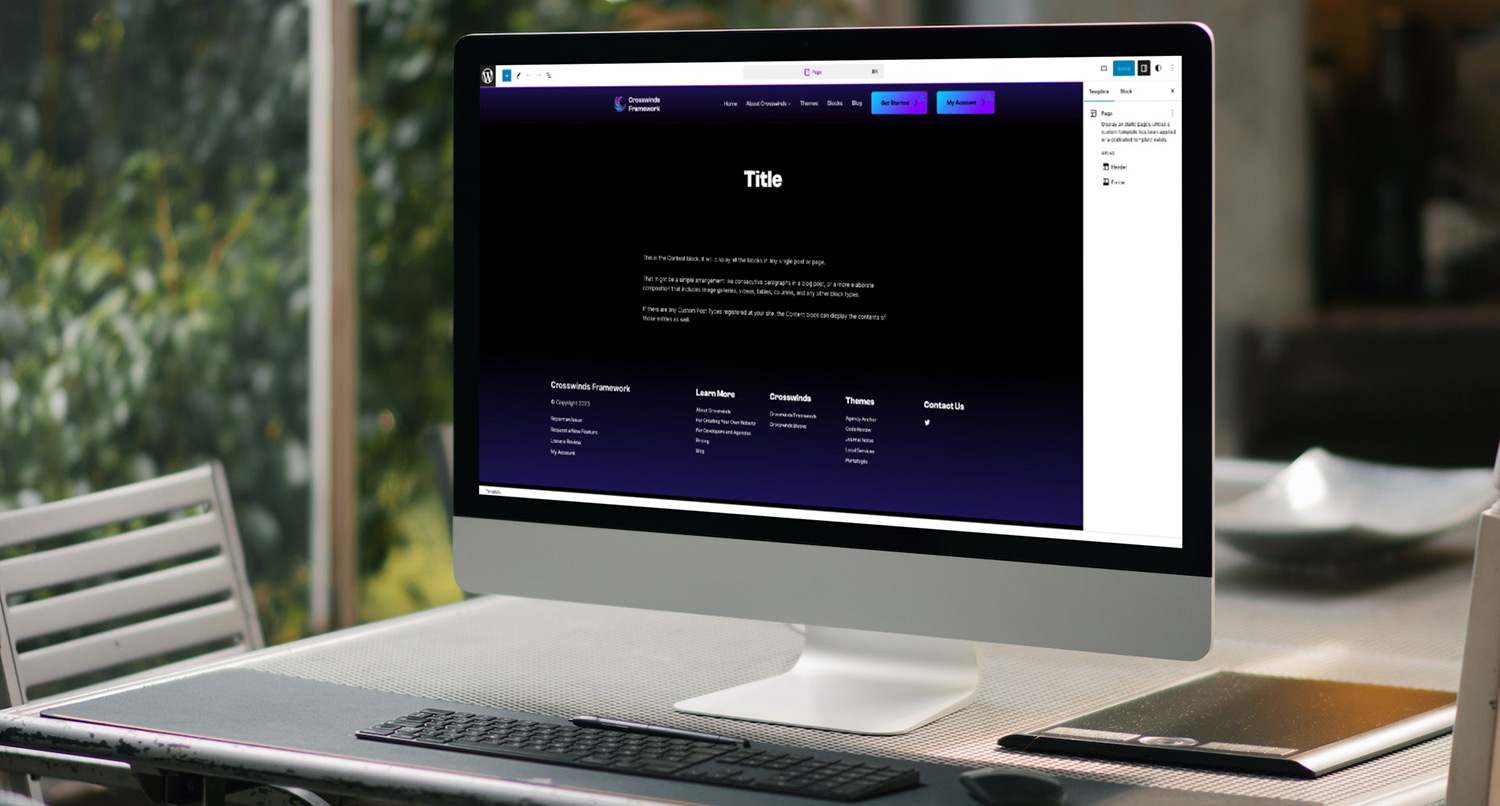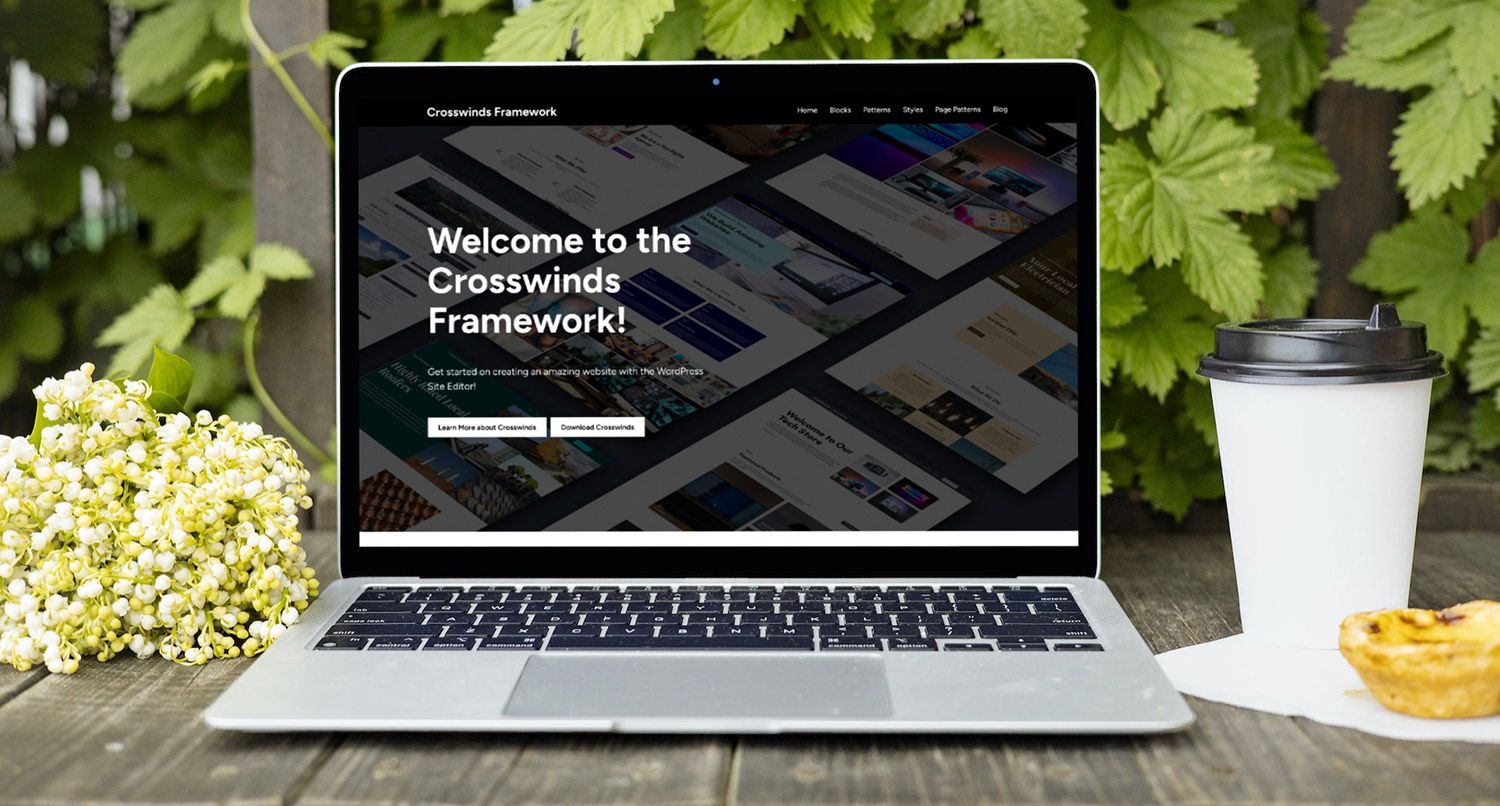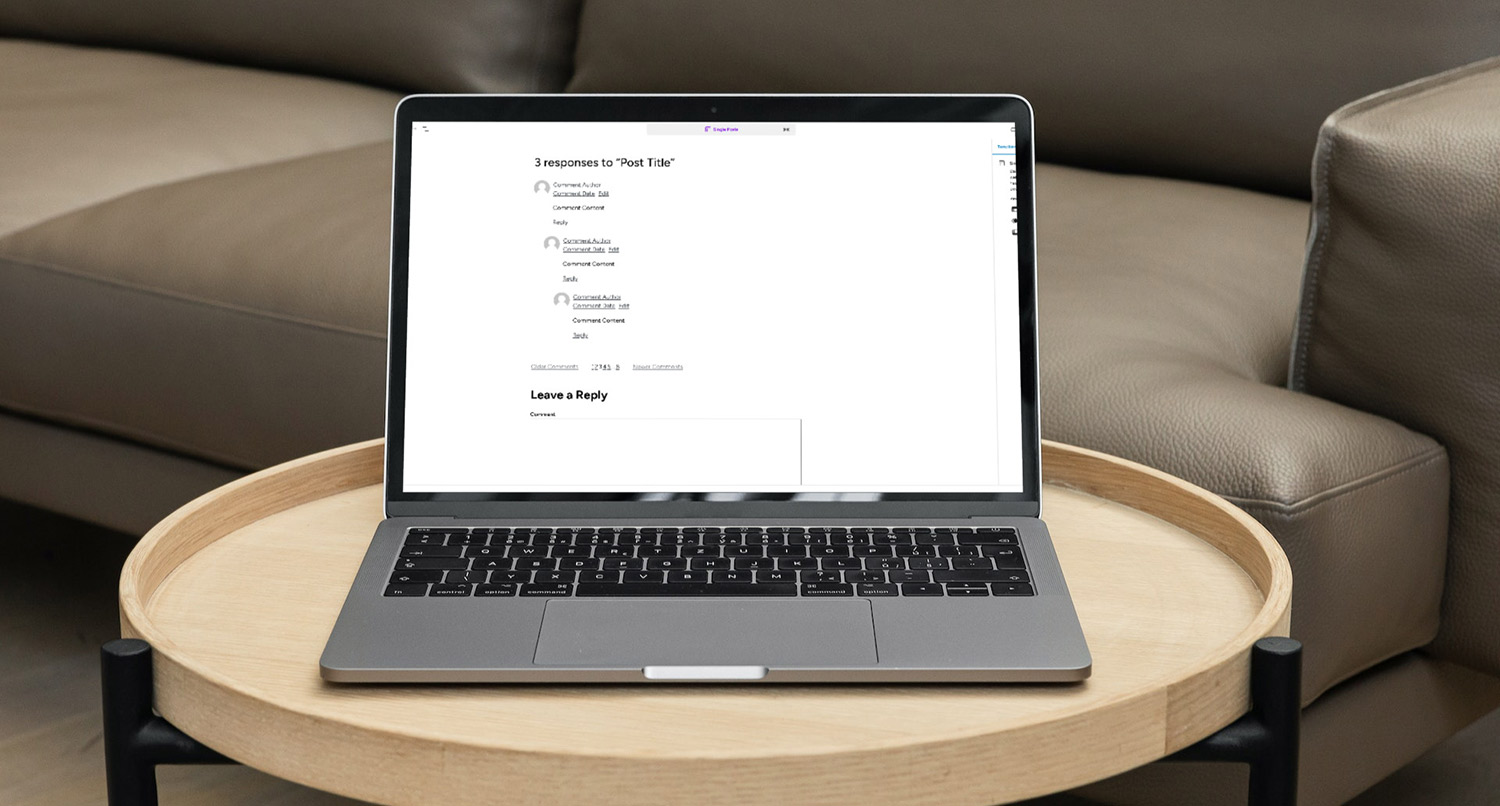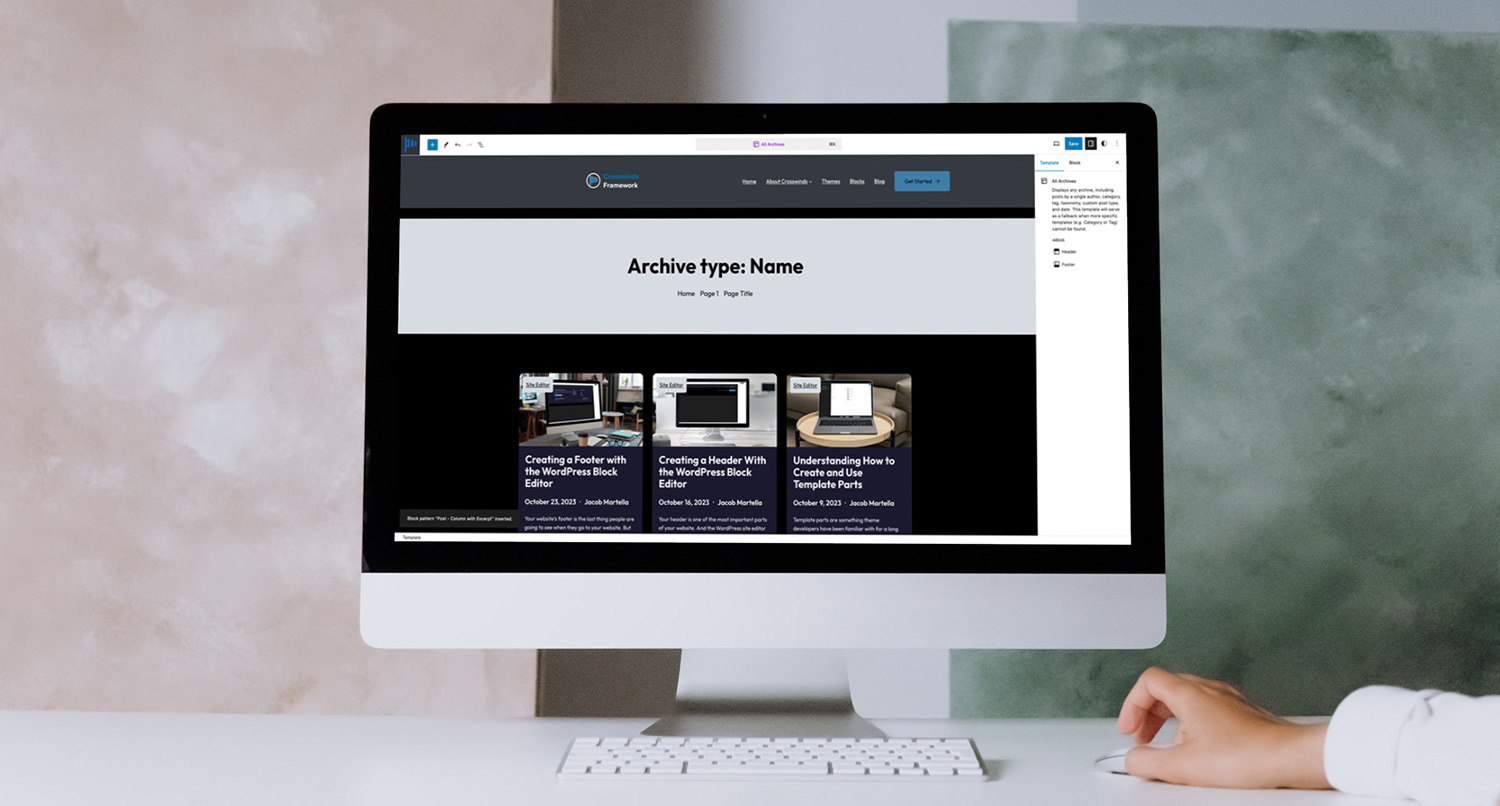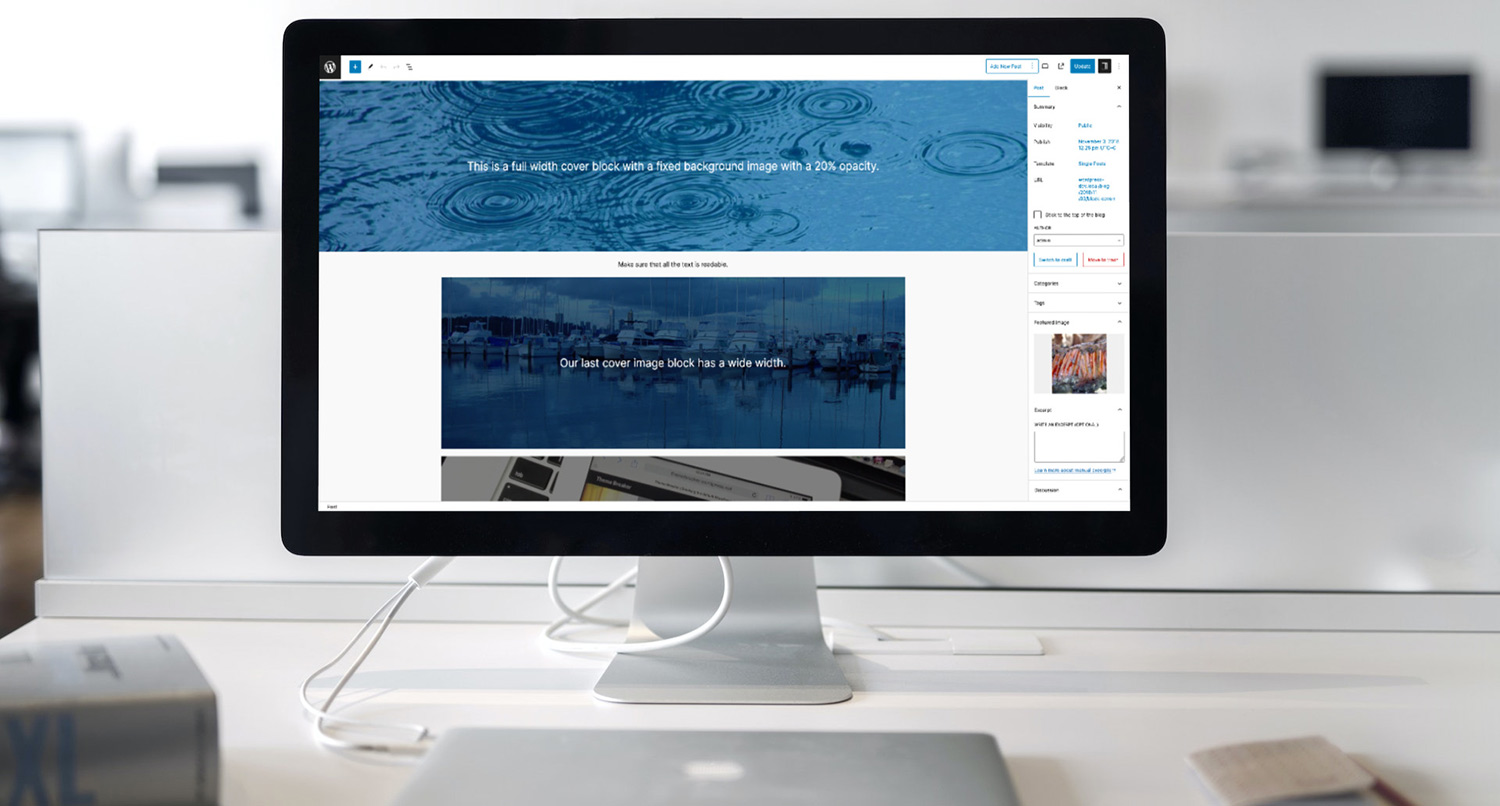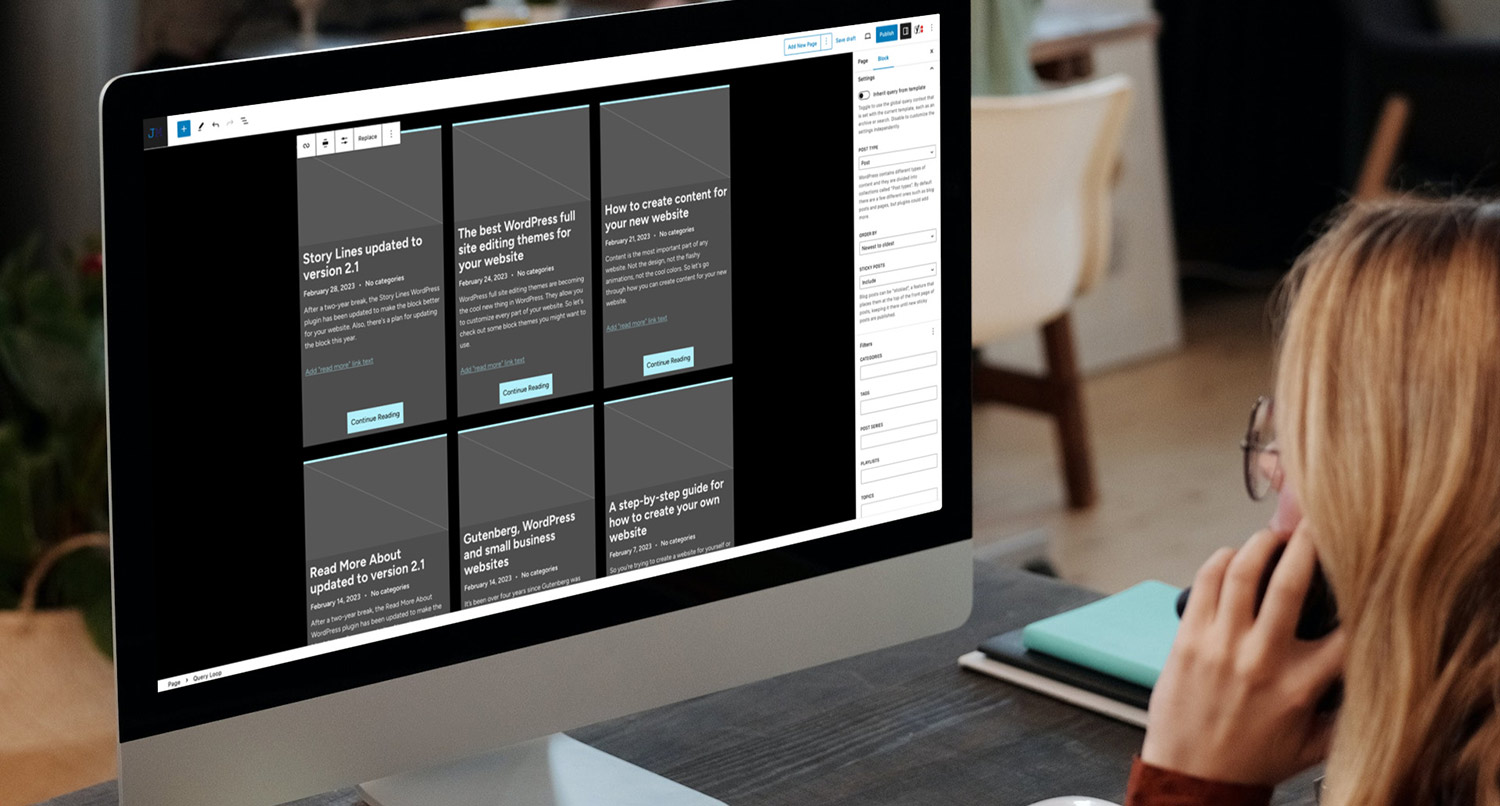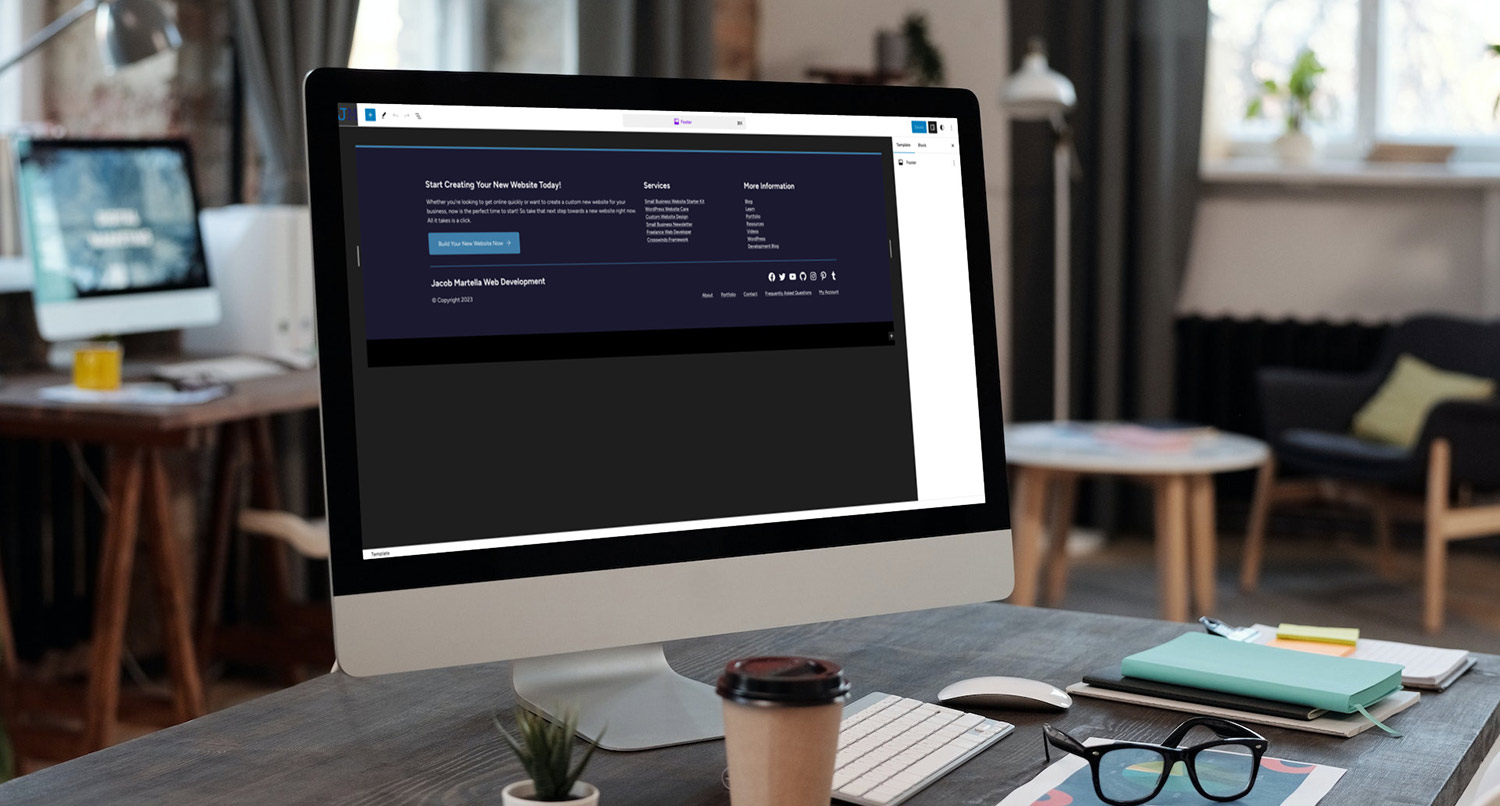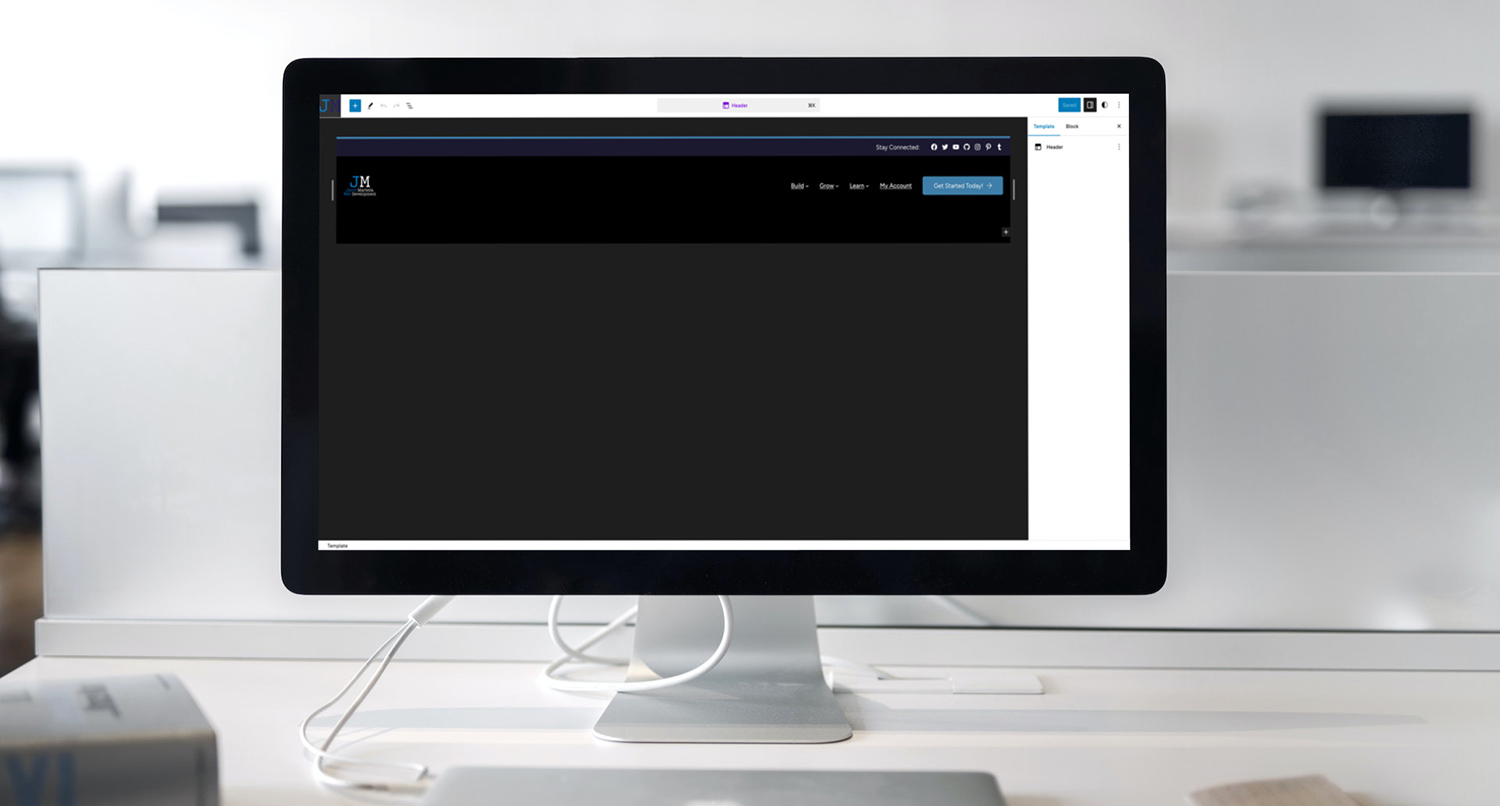-
Best Web Hosting for Your WordPress Website
Read This Post: Best Web Hosting for Your WordPress WebsiteFinding the best web hosting for your WordPress website is one of the most important things you do for your website. So before you start to create your new website with the WordPress site editor, let’s figure out which host you should use.
-
Converting Your Website to the Block Editor
Read This Post: Converting Your Website to the Block EditorThe WordPress site editor is nearly two years old at this point. So if you have an existing WordPress website that uses a classic theme, you might be thinking about changing over to a block theme to use the site editor. Should you? Let’s find out.
-
How to Create a Custom Page Template with the WordPress Site Editor
Read This Post: How to Create a Custom Page Template with the WordPress Site EditorCustom page templates can be a key part of your WordPress website. And the new site editor allows you to create and customize your own page templates. So let’s dive in to see how you can do just that.
-
Crosswinds Framework is Now Available for Purchase and Download
Read This Post: Crosswinds Framework is Now Available for Purchase and DownloadThe Crosswinds Framework is finally available for purchase and downloads. Learn more about what you can expect when you use the Framework, blocks plugin and/or the niche child themes.
-
How to Customize Your Single Post Template with the Site Editor
Read This Post: How to Customize Your Single Post Template with the Site EditorThe single post template is one of the most important parts of your website. And with WordPress site editing, it’s never been easier to customize the template. So let’s dive into see how you can make it your own.
-
How to Use the Comments Block to Foster Discussion on Your Website
Read This Post: How to Use the Comments Block to Foster Discussion on Your WebsiteComments are a great way to foster discussion on your blog posts. And the comments block in the WordPress site editor makes it easy for you to add and customize how comments look on your website.
-
Editing Your Archive Template with the Block Editor
Read This Post: Editing Your Archive Template with the Block EditorThe archive template is a pretty important part of your WordPress website. And with the site editor, you can customize your archive template and create new ones quickly and easily. Here’s how you can do that.
-
How to Use the Columns Block to Create Cool Page Layouts
Read This Post: How to Use the Columns Block to Create Cool Page LayoutsThe columns block in WordPress is a tricky block, but it can do a lot to help you create cool layouts for your pages. So let’s dive into see how you can use it on your site.
-
How to Use the Cover Block in WordPress
Read This Post: How to Use the Cover Block in WordPressOne of the coolest WordPress core blocks has to be the cover block. Whether it’s a simple, neat section heading or a full hero image section, you can do a lot with this block. So let’s take a dive into how to use the cover block.
-
Utilizing the WordPress Query Loop Block
Read This Post: Utilizing the WordPress Query Loop BlockAs you get started using the WordPress site editor, one block you’re going to quickly find important is the query loop block. While it can be tricky to start, you’ll find that it’s quite powerful to display your posts throughout your website.
-
Creating a Header With the WordPress Block Editor
Read This Post: Creating a Header With the WordPress Block EditorYour header is one of the most important parts of your website. And the WordPress site editor makes it easier for you to customize your header or even create a brand new one. Here’s how you can create a header in the site editor.