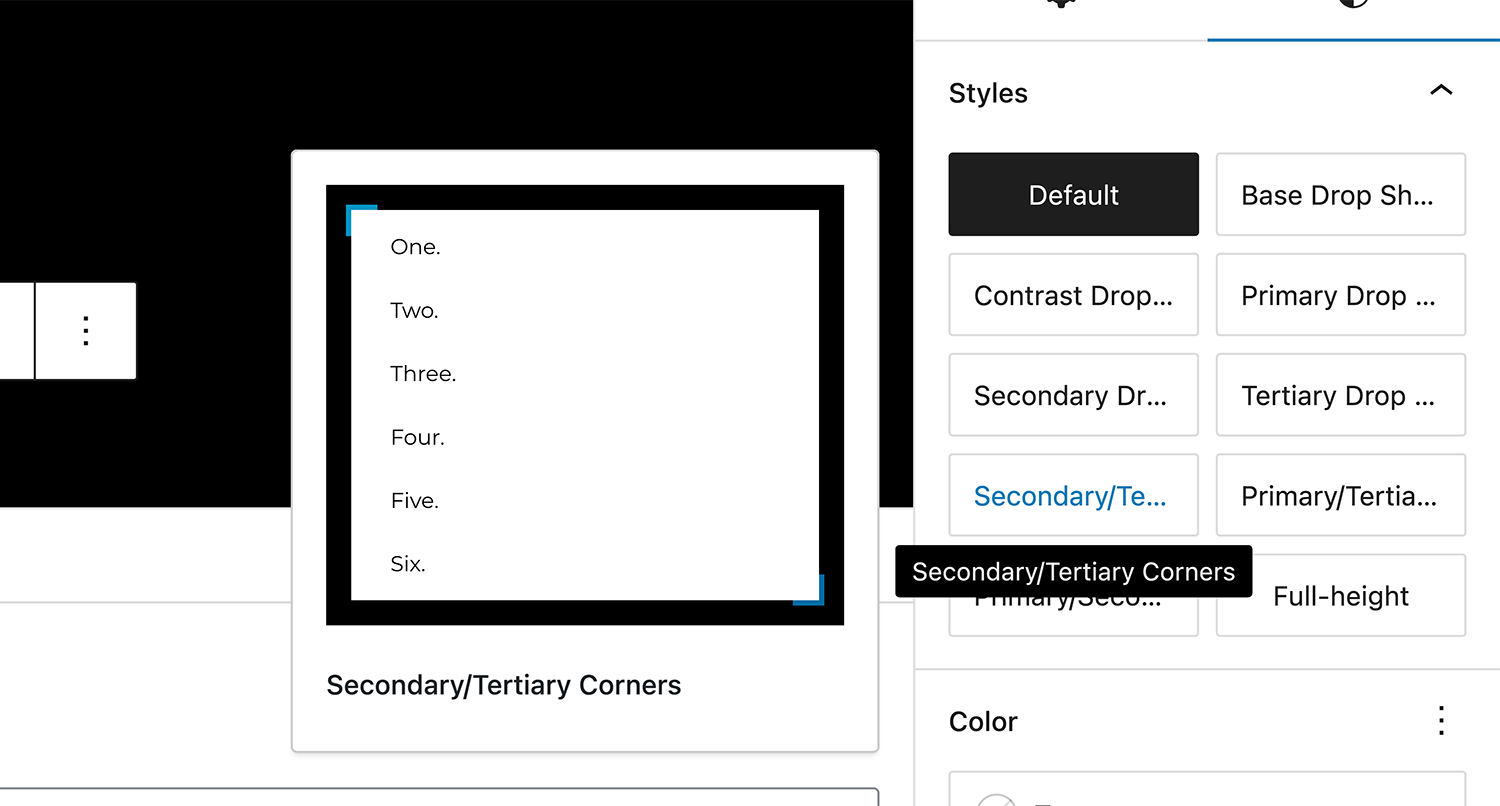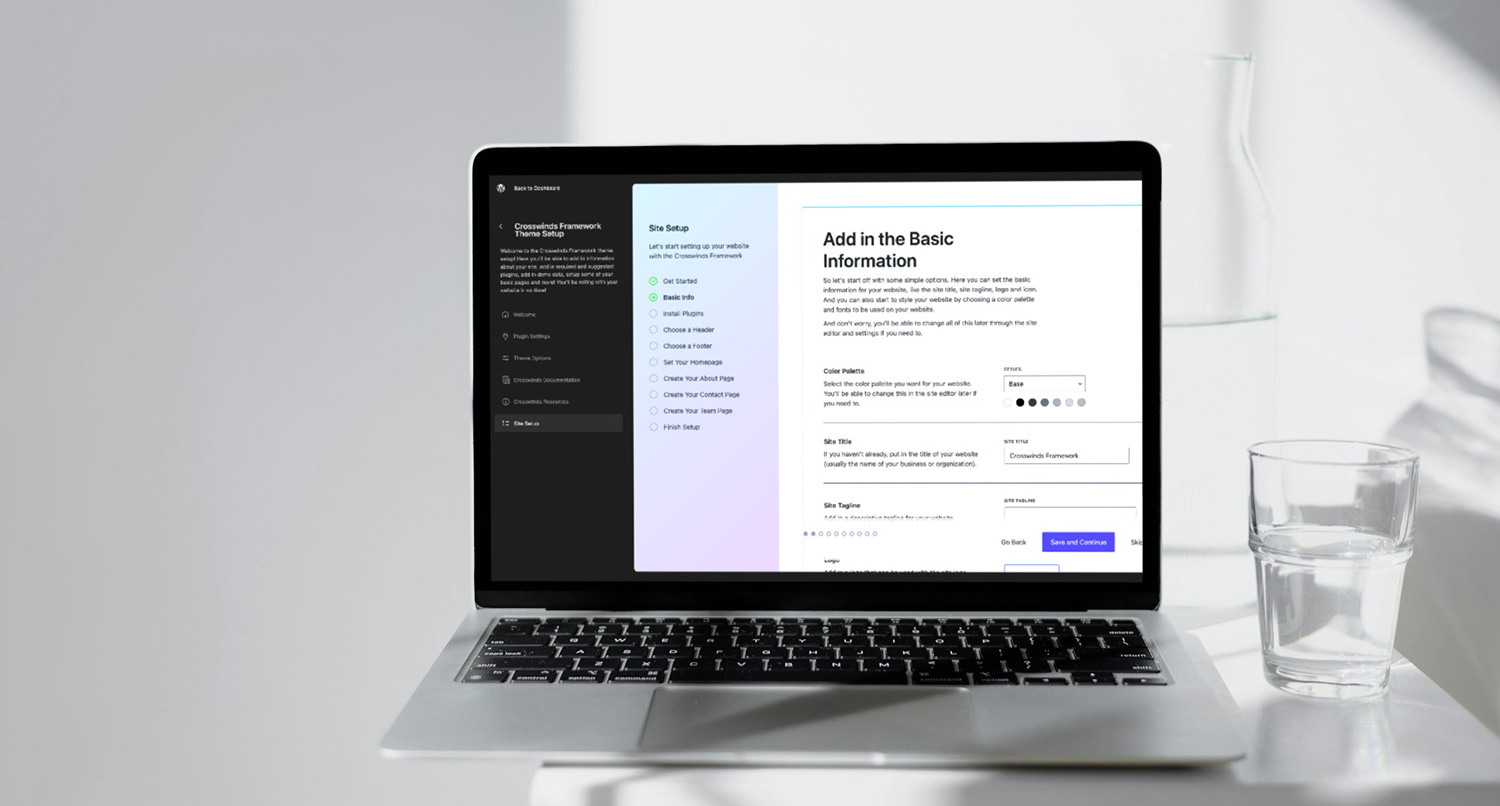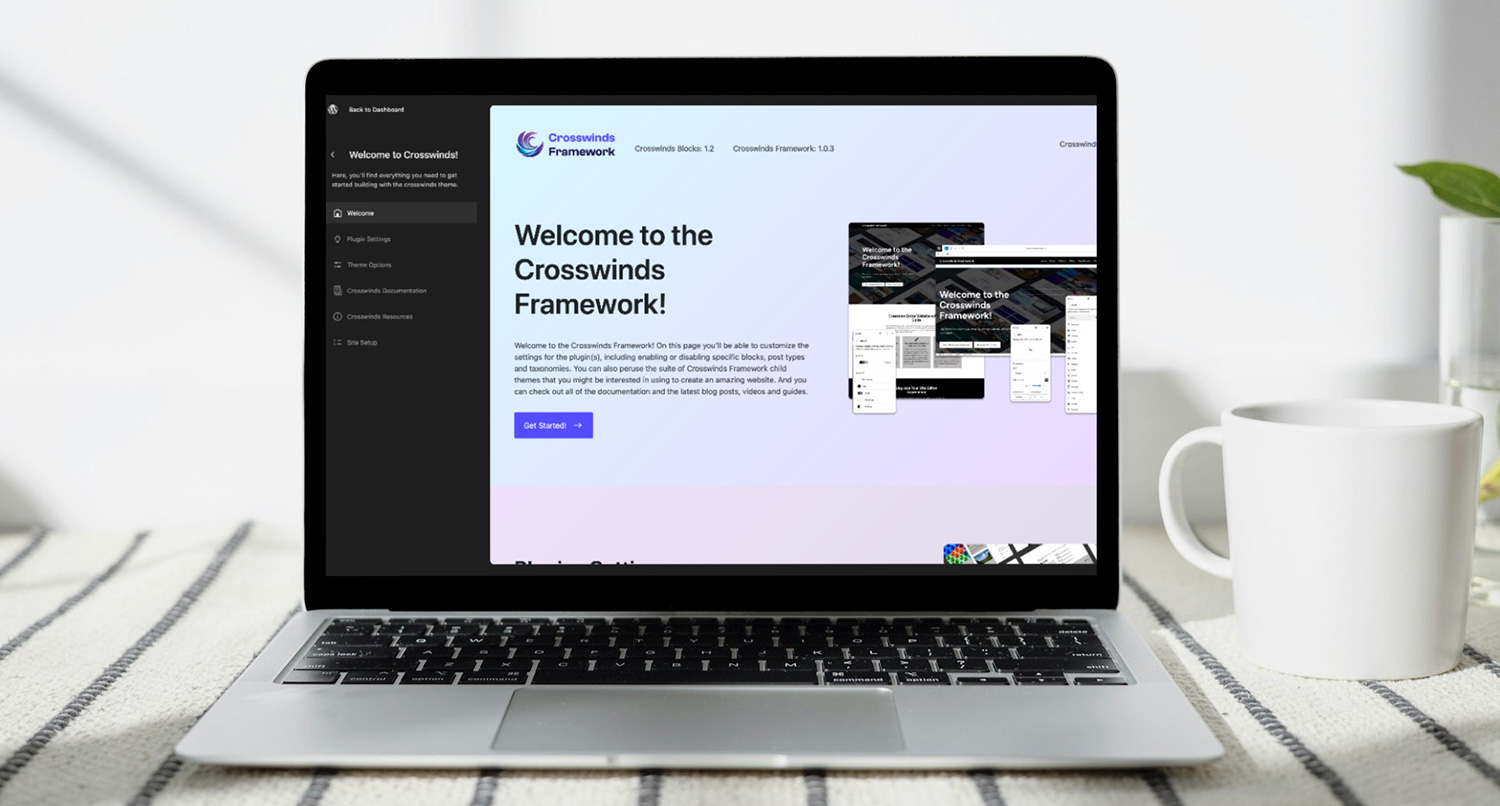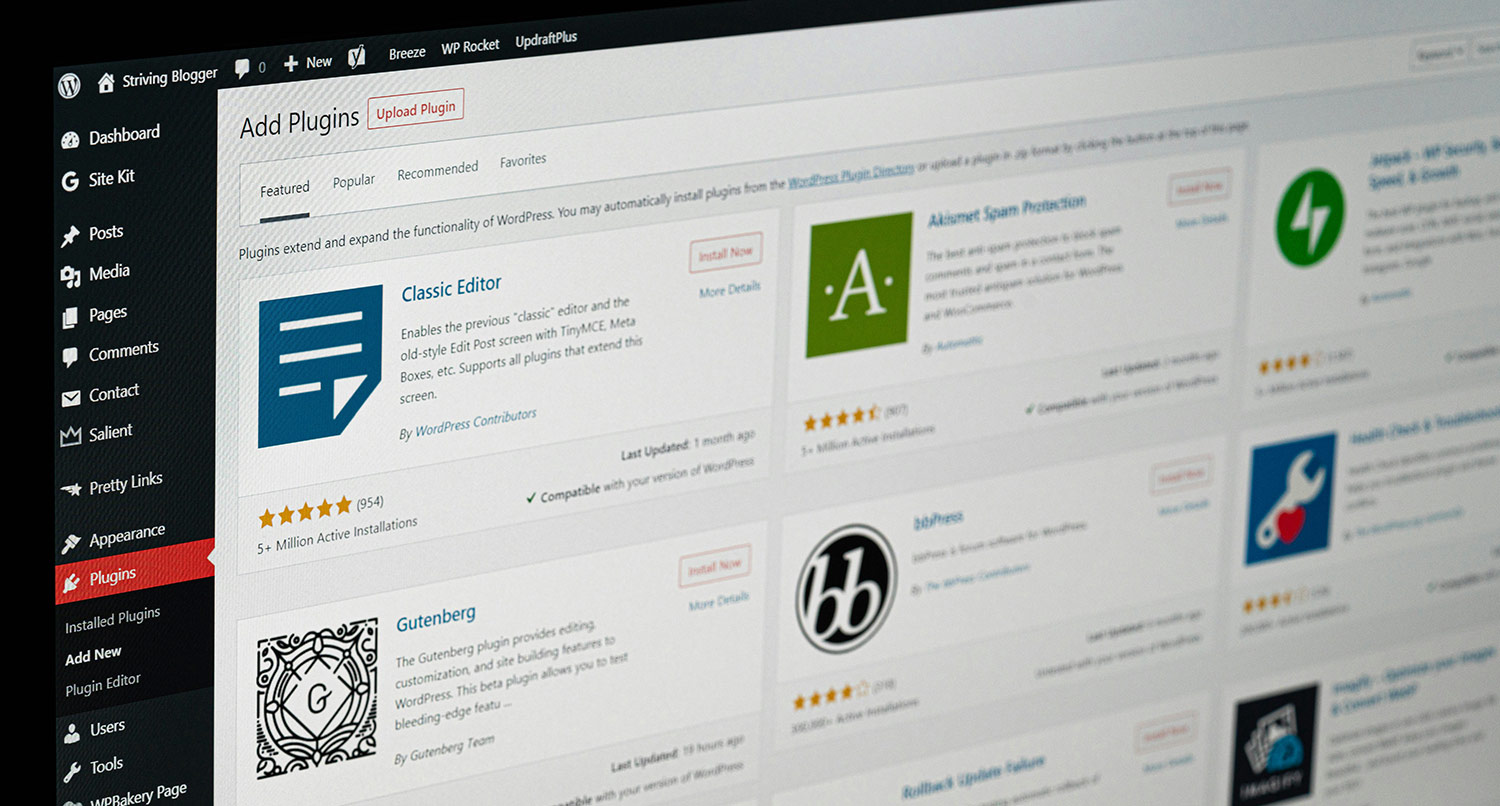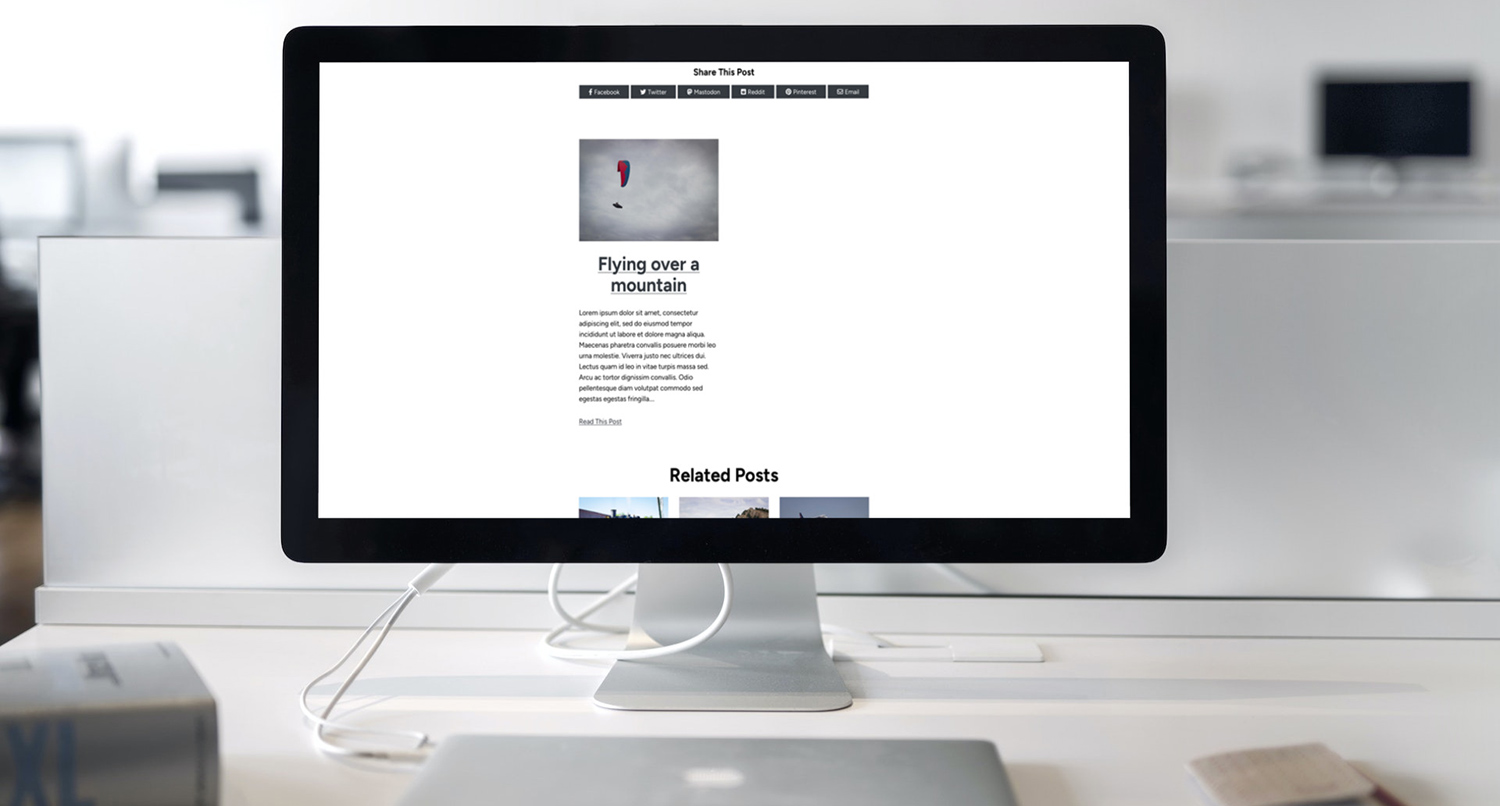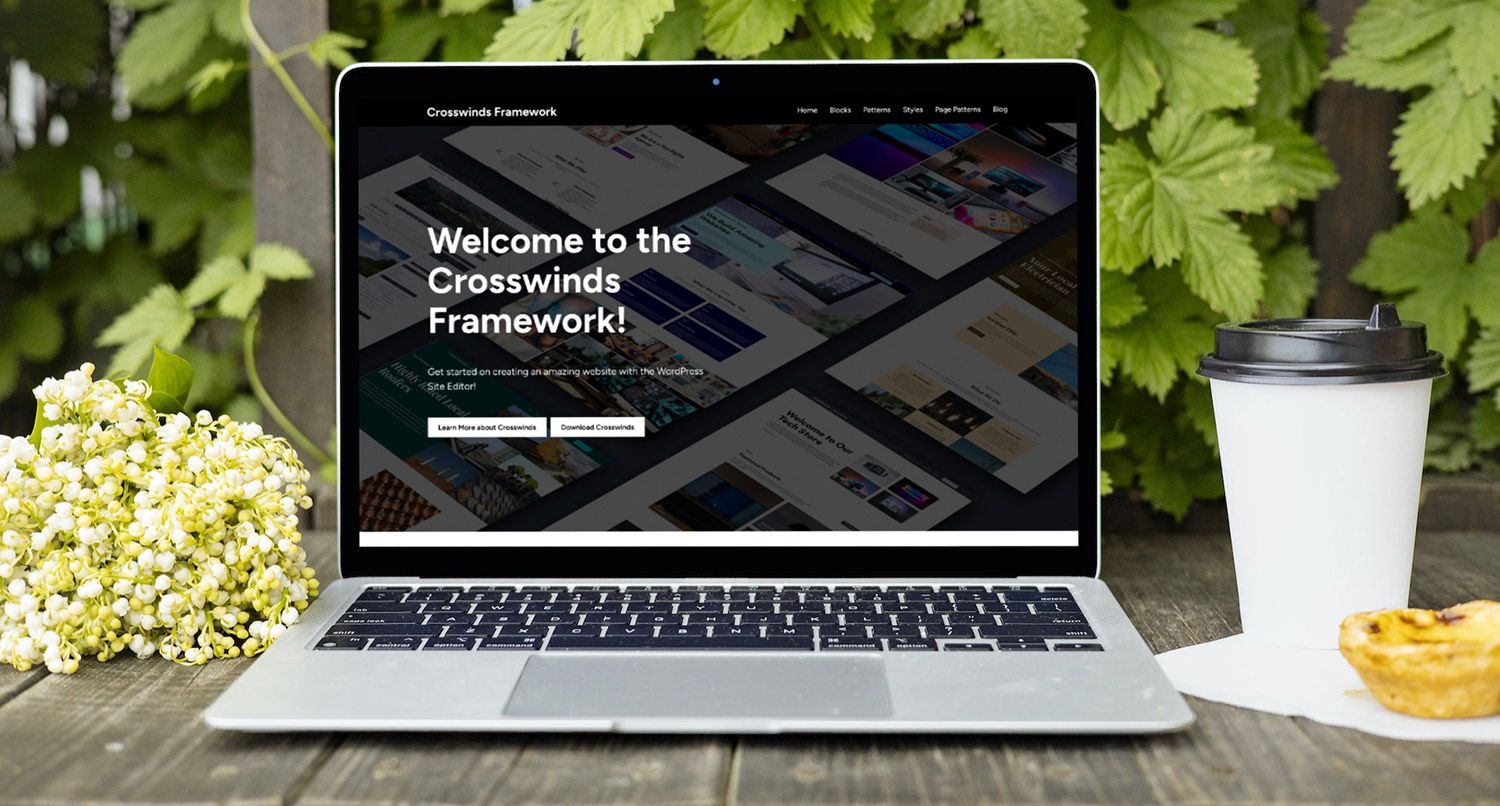-
How to Apply Multiple Block Styles to a WordPress Block
•
Read This Post: How to Apply Multiple Block Styles to a WordPress BlockBlock styles are a great way to quickly add styles to a block. But there isn’t a way to choose multiple block styles for the same block. Well, except for this workaround.
-
How to Use the Crosswinds Blocks Search Blocks on Your WordPress Website
•
Read This Post: How to Use the Crosswinds Blocks Search Blocks on Your WordPress WebsiteThe WordPress default search functionality really leaves a lot to be desired. But the Search Filters blocks and Post Type Search Results block can help you create a better search experience for your site’s visitors.
-
How to Use the New WordPress Font Library
•
Read This Post: How to Use the New WordPress Font LibraryWordPress 6.5 introduced the font library feature which allows site owners to upload and install any font to their website without needing any code. Here’s how you can use it on your website right now.
-
Introducing the New Crosswinds Framework Setup Wizard
•
Read This Post: Introducing the New Crosswinds Framework Setup WizardGetting started on creating a new website can feel overwhelming. But the new Crosswinds Framework Onboarding Wizard can help you get started building your new amazing website quickly. Here’s how.
-
Crosswinds Framework 1.1 and Crosswinds Blocks 1.2 Released Today
•
Read This Post: Crosswinds Framework 1.1 and Crosswinds Blocks 1.2 Released TodayThe latest updates to the Crosswinds Framework is finally here! Let’s dive into what’s included in this release, including a new Onboarding Wizard and updates to the themes.
-
Taking a Look at What’s Coming in WordPress 6.5
•
Read This Post: Taking a Look at What’s Coming in WordPress 6.5WordPress 6.5 is just around the corner. And with it comes new features like the font library, block bindings, Interactivity API and so much more. So let’s dive into what you can expect when you update to WordPress 6.5.
-
The Best WordPress Plugins to Add to Your Website
•
Read This Post: The Best WordPress Plugins to Add to Your WebsiteWhile WordPress core and the Crosswinds Framework do a lot to help you create your amazing website. But they don’t do everything. Here are some of the best options for other plugins to add to your website for security, forms, ecommerce and more.
-
How to Use the Crosswinds Blocks Single Content Block
•
Read This Post: How to Use the Crosswinds Blocks Single Content BlockThe WordPress Query Loop block is a powerful block. But there is a drawback: you can’t select a specific post to show. That’s where the Single Content Block from the Crosswinds Blocks comes into play.