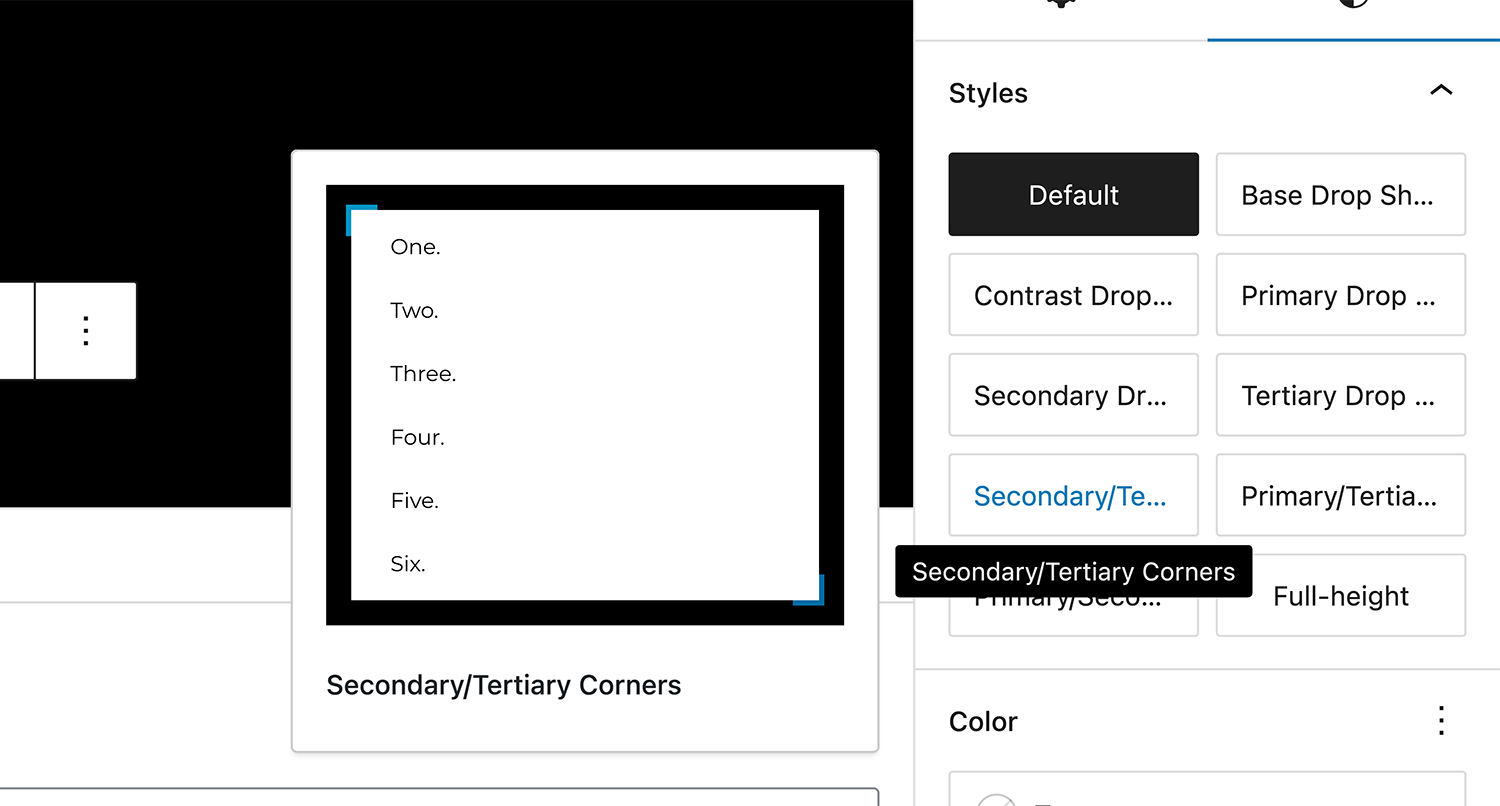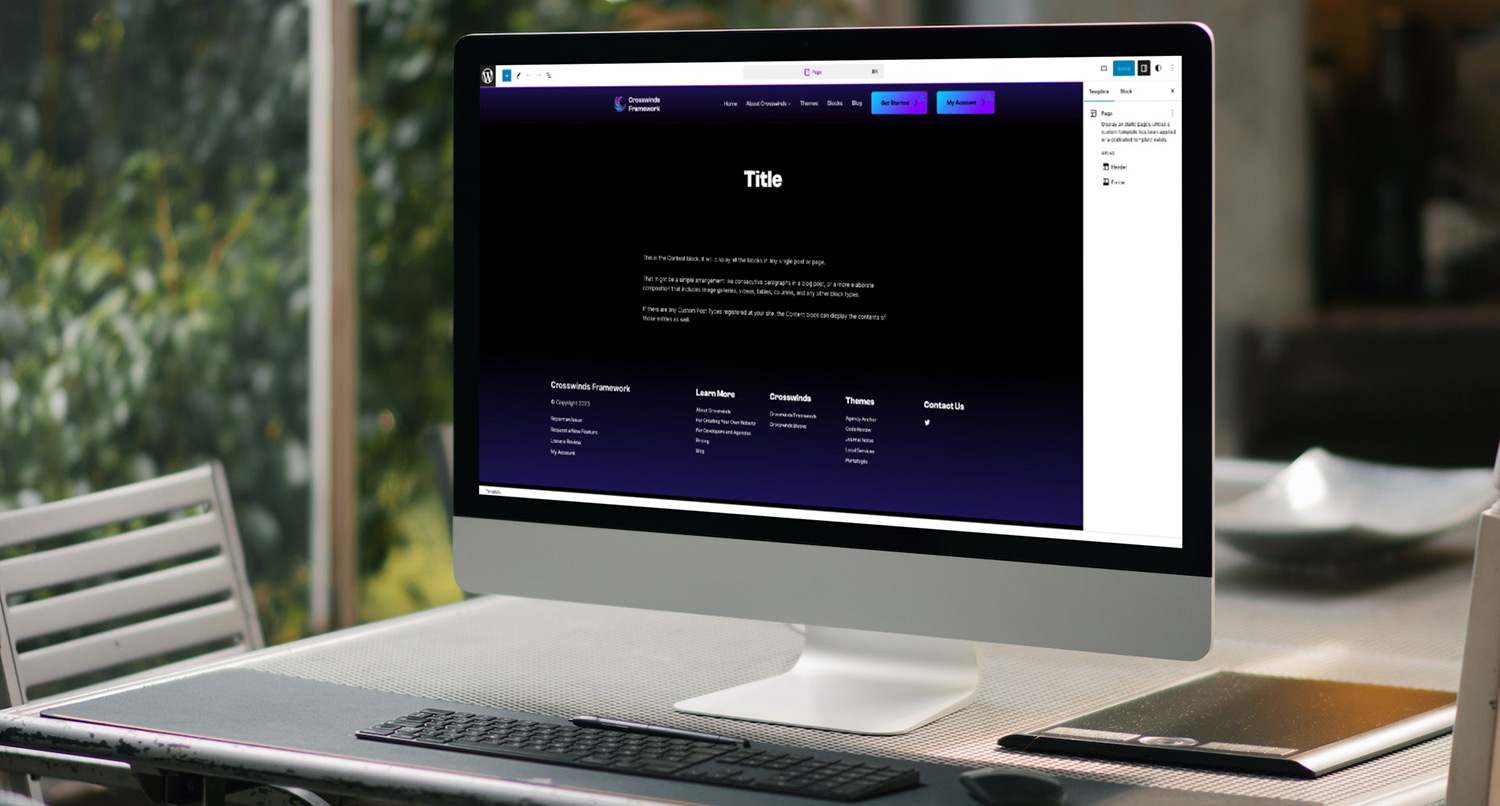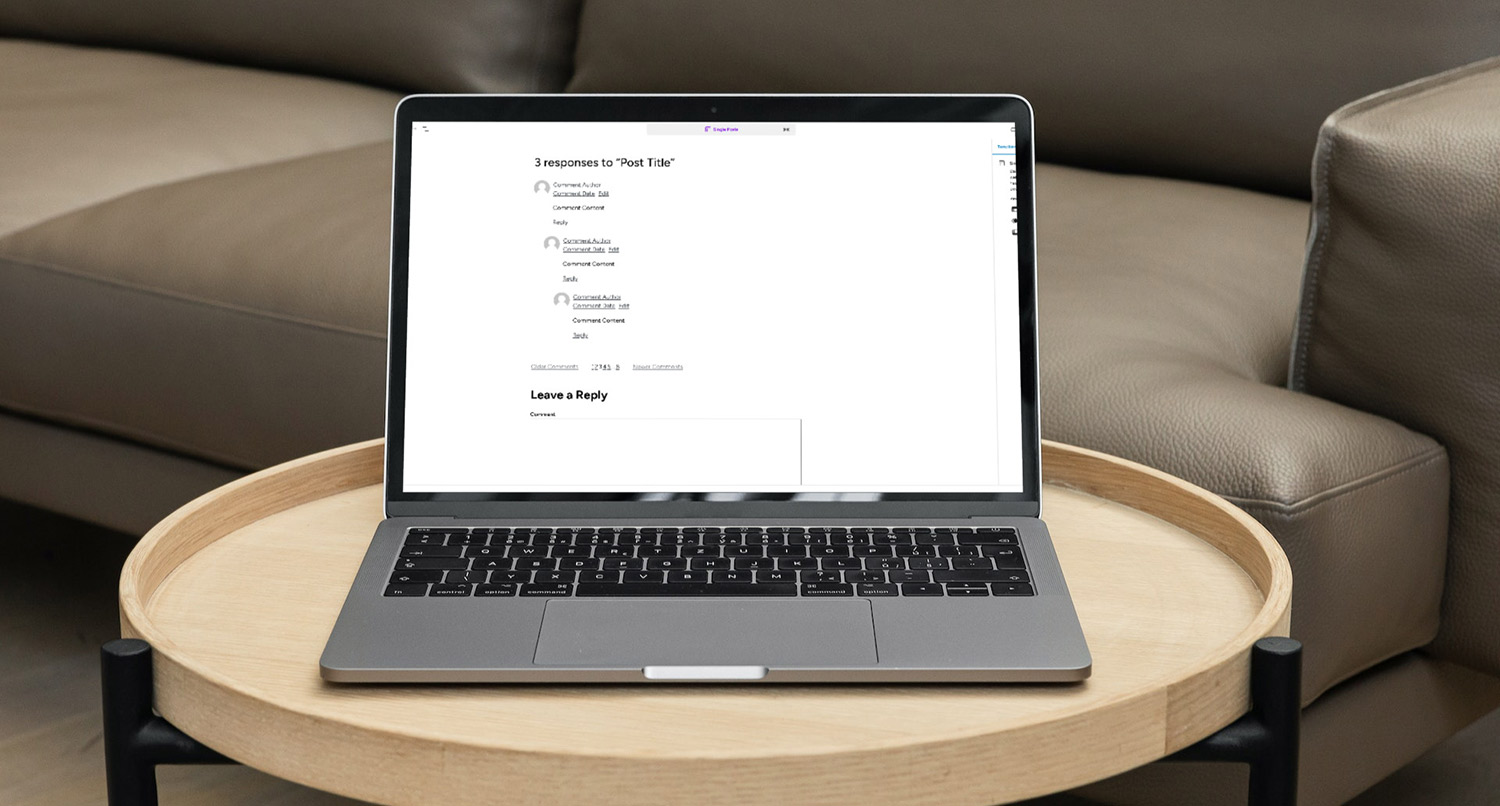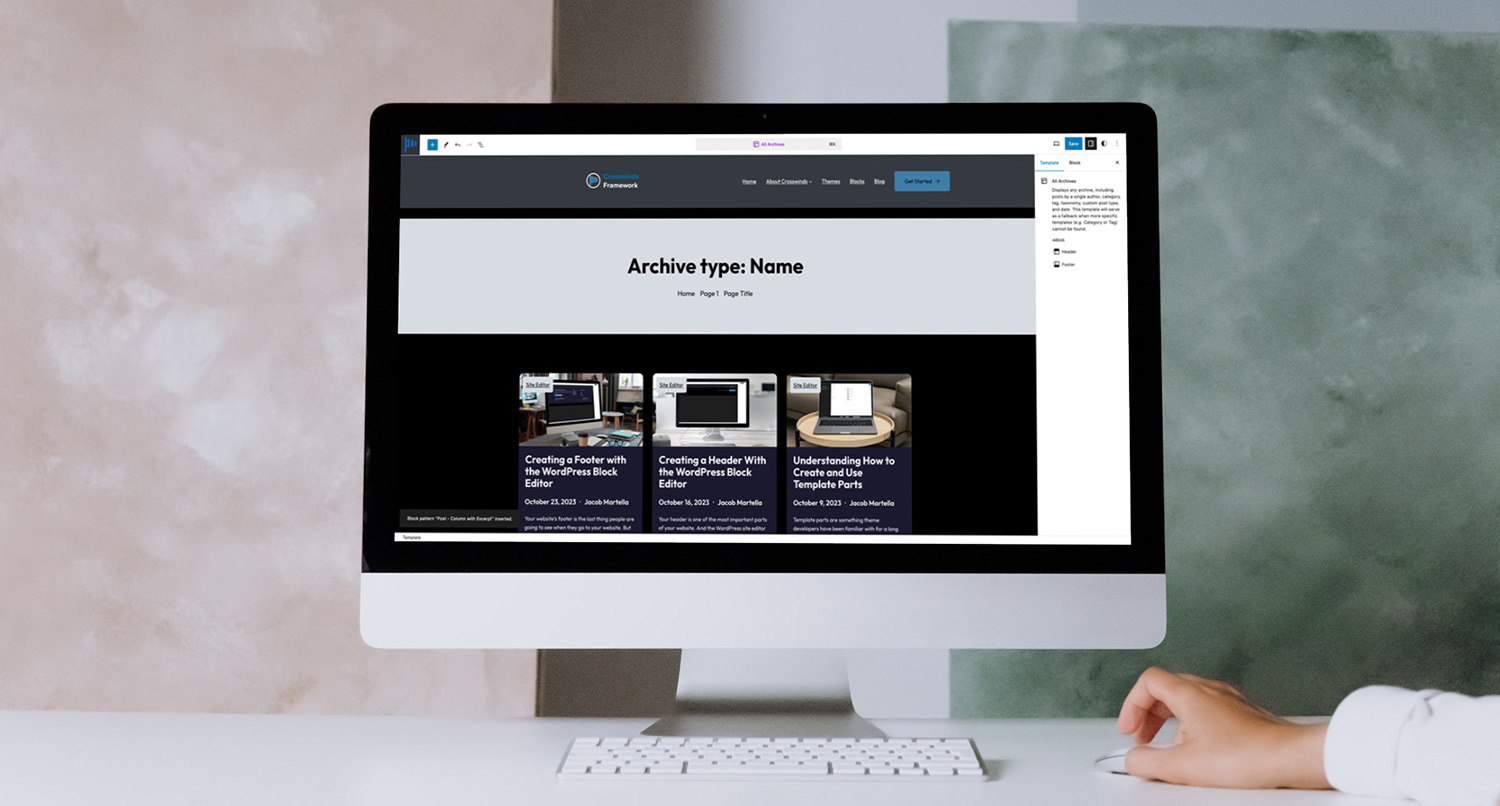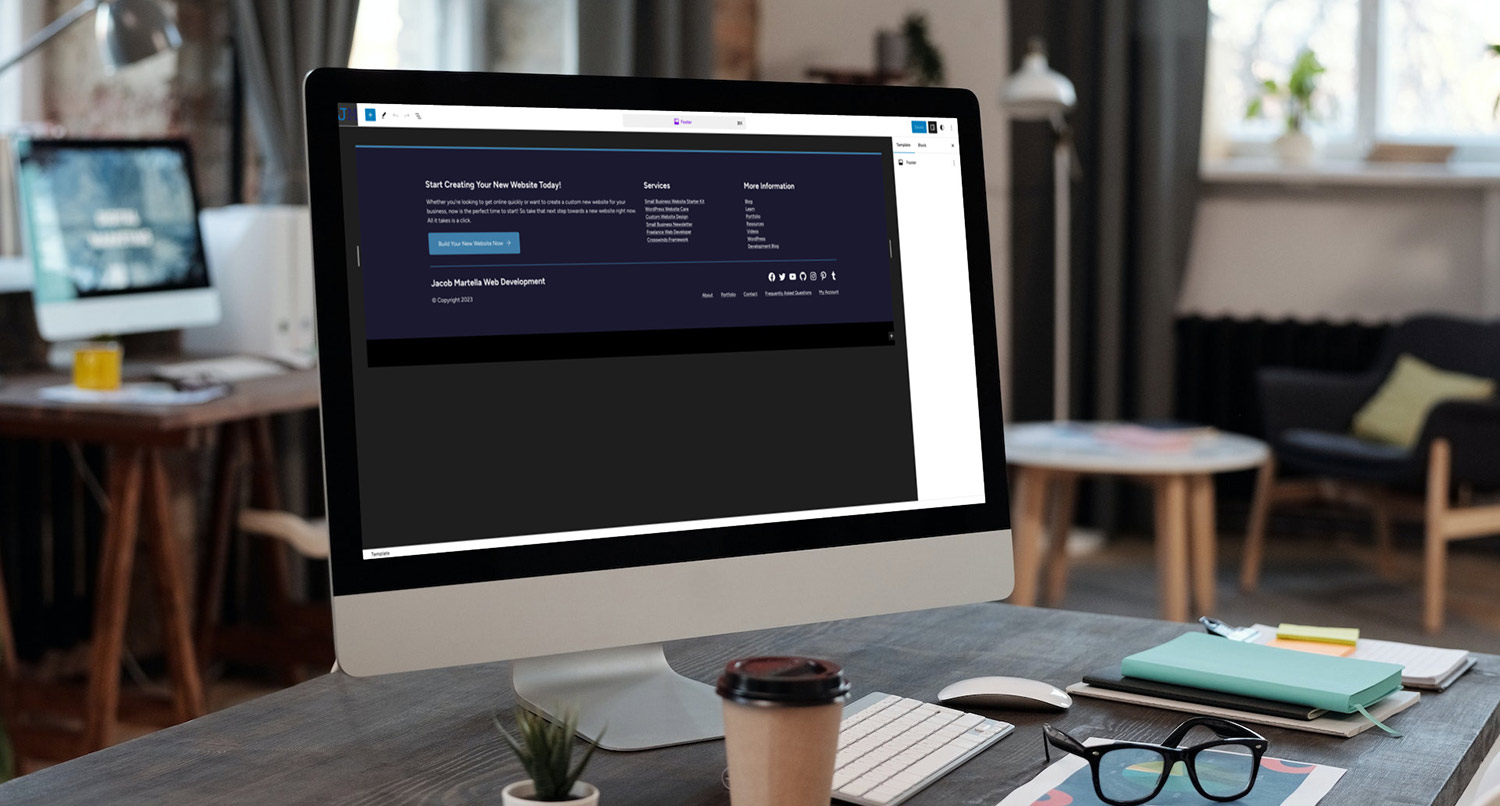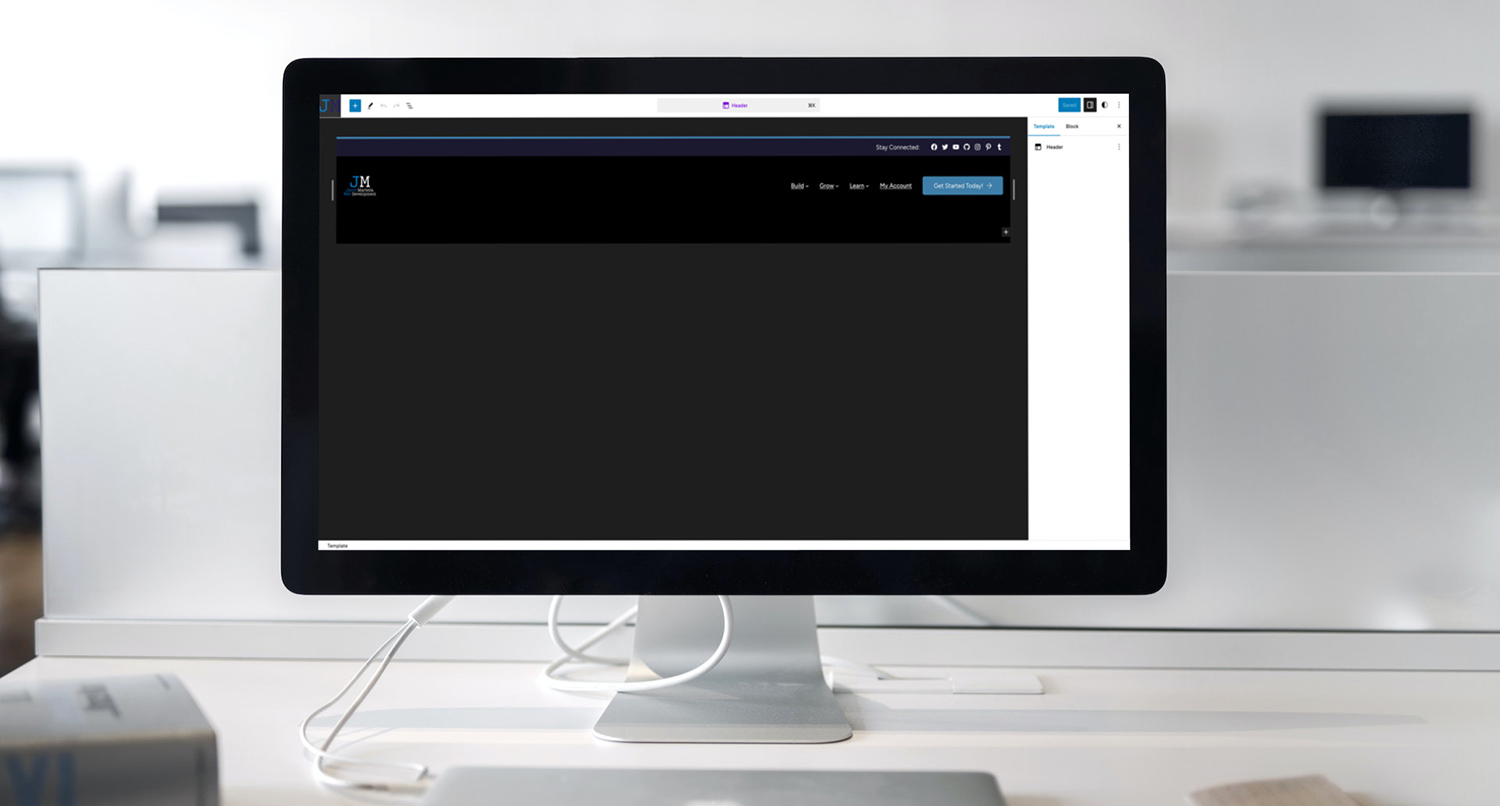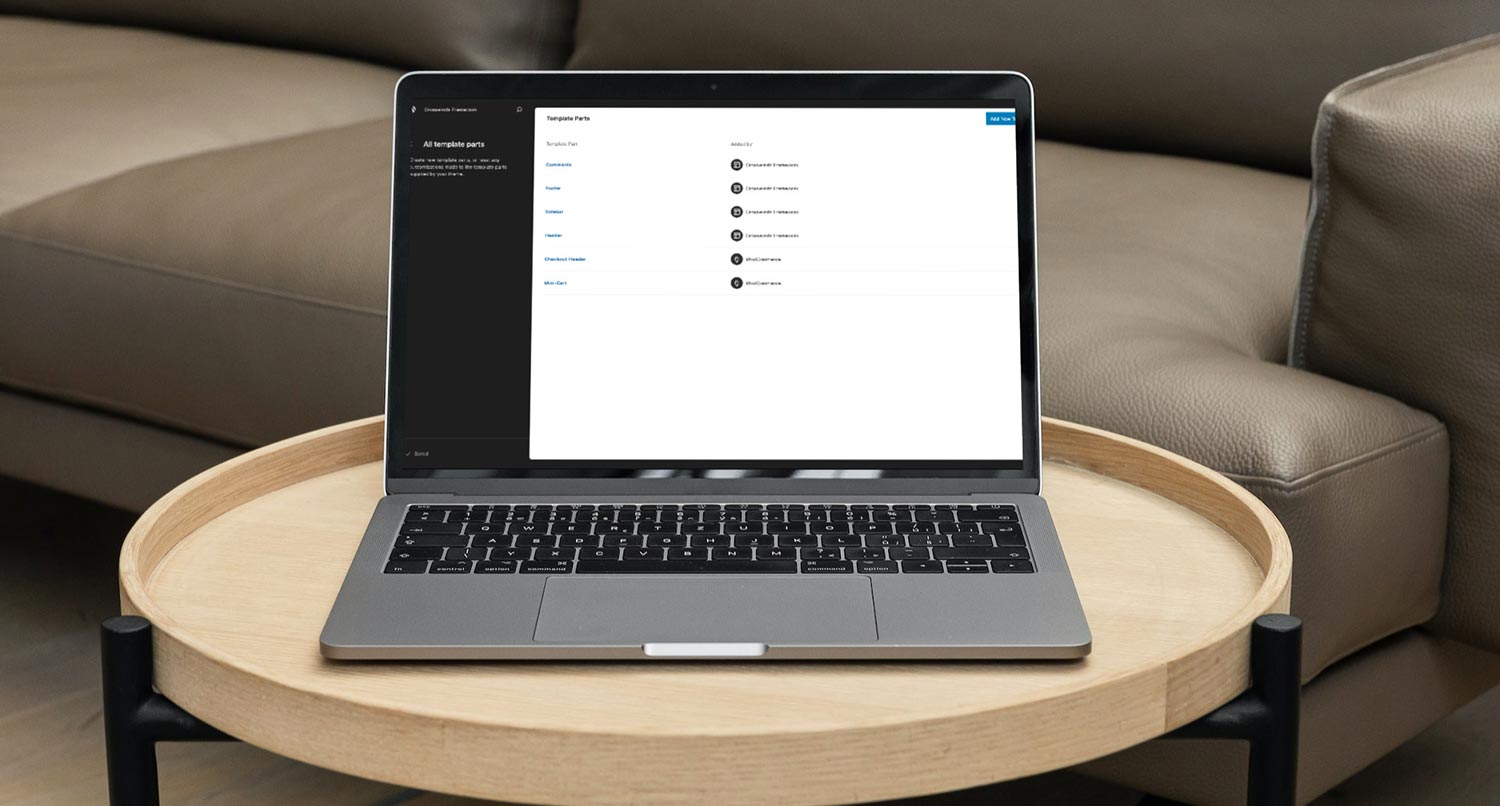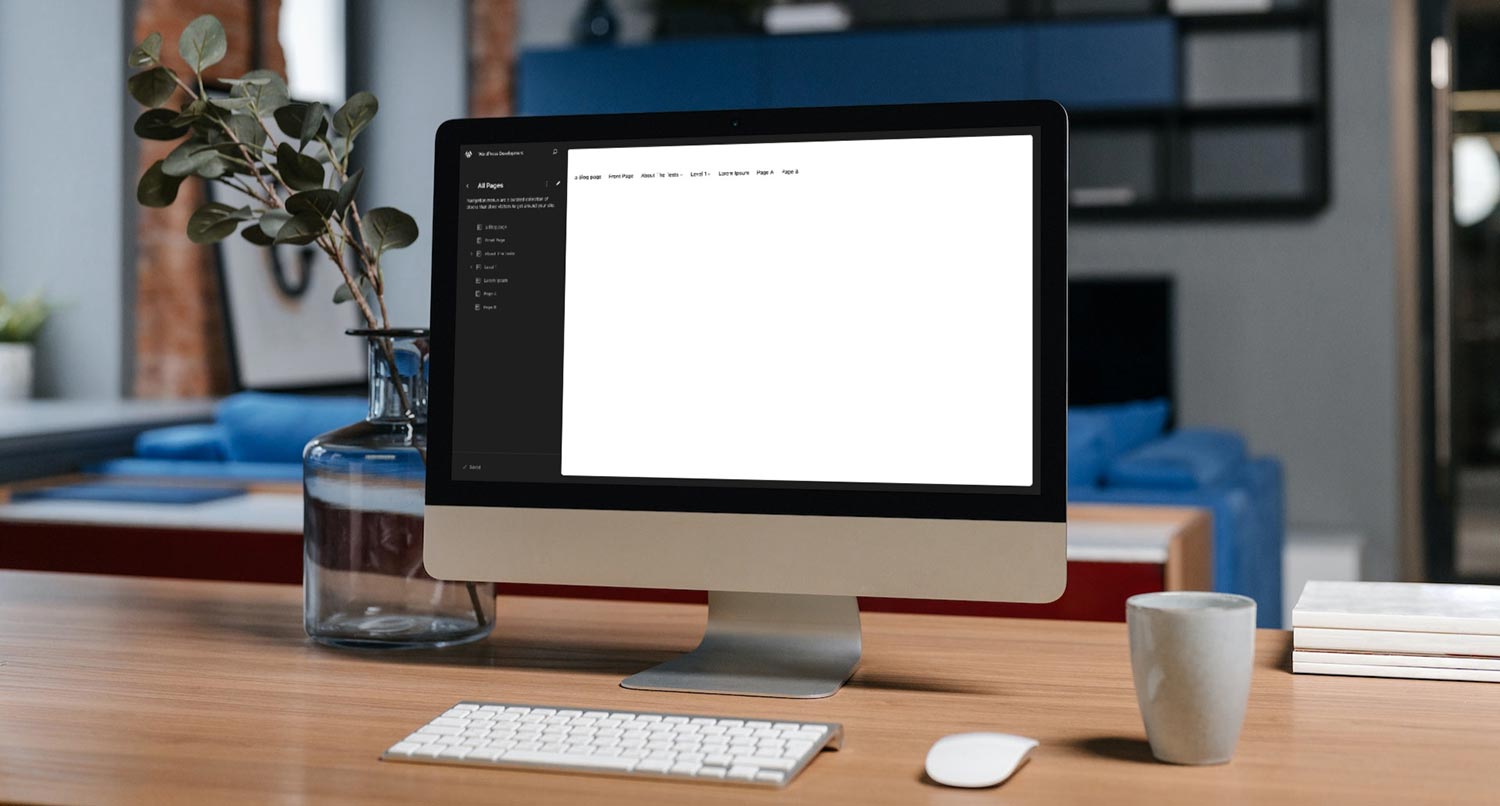-
How to Apply Multiple Block Styles to a WordPress Block
•
Read This Post: How to Apply Multiple Block Styles to a WordPress BlockBlock styles are a great way to quickly add styles to a block. But there isn’t a way to choose multiple block styles for the same block. Well, except for this workaround.
-
How to Use the New WordPress Font Library
•
Read This Post: How to Use the New WordPress Font LibraryWordPress 6.5 introduced the font library feature which allows site owners to upload and install any font to their website without needing any code. Here’s how you can use it on your website right now.
-
How to Create a Custom Page Template with the WordPress Site Editor
•
Read This Post: How to Create a Custom Page Template with the WordPress Site EditorCustom page templates can be a key part of your WordPress website. And the new site editor allows you to create and customize your own page templates. So let’s dive in to see how you can do just that.
-
How to Customize Your Single Post Template with the Site Editor
•
Read This Post: How to Customize Your Single Post Template with the Site EditorThe single post template is one of the most important parts of your website. And with WordPress site editing, it’s never been easier to customize the template. So let’s dive into see how you can make it your own.
-
How to Use the Comments Block to Foster Discussion on Your Website
•
Read This Post: How to Use the Comments Block to Foster Discussion on Your WebsiteComments are a great way to foster discussion on your blog posts. And the comments block in the WordPress site editor makes it easy for you to add and customize how comments look on your website.
-
Editing Your Archive Template with the Block Editor
•
Read This Post: Editing Your Archive Template with the Block EditorThe archive template is a pretty important part of your WordPress website. And with the site editor, you can customize your archive template and create new ones quickly and easily. Here’s how you can do that.
-
Creating a Header With the WordPress Block Editor
•
Read This Post: Creating a Header With the WordPress Block EditorYour header is one of the most important parts of your website. And the WordPress site editor makes it easier for you to customize your header or even create a brand new one. Here’s how you can create a header in the site editor.